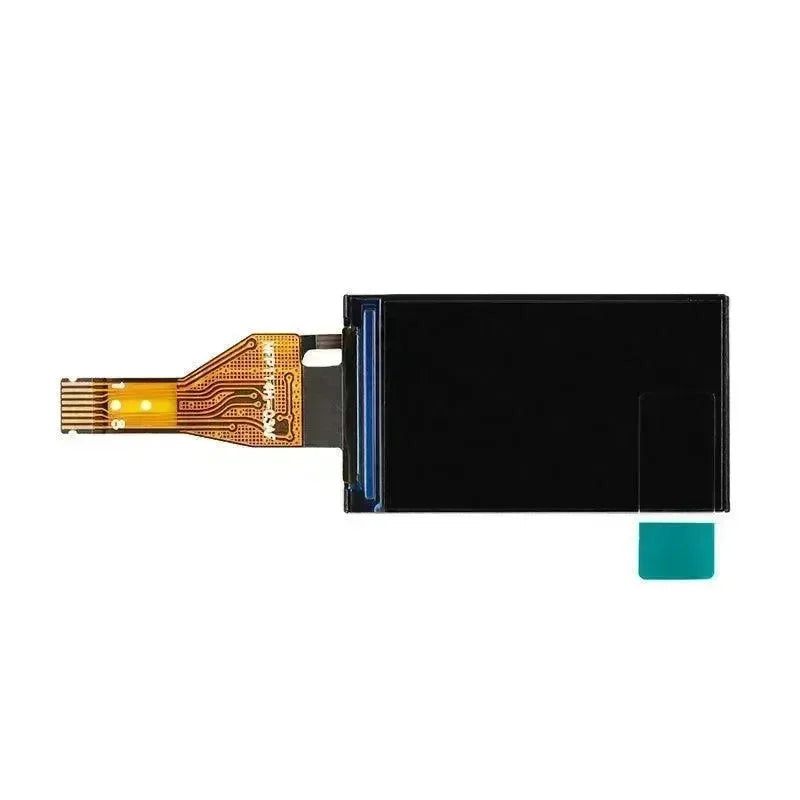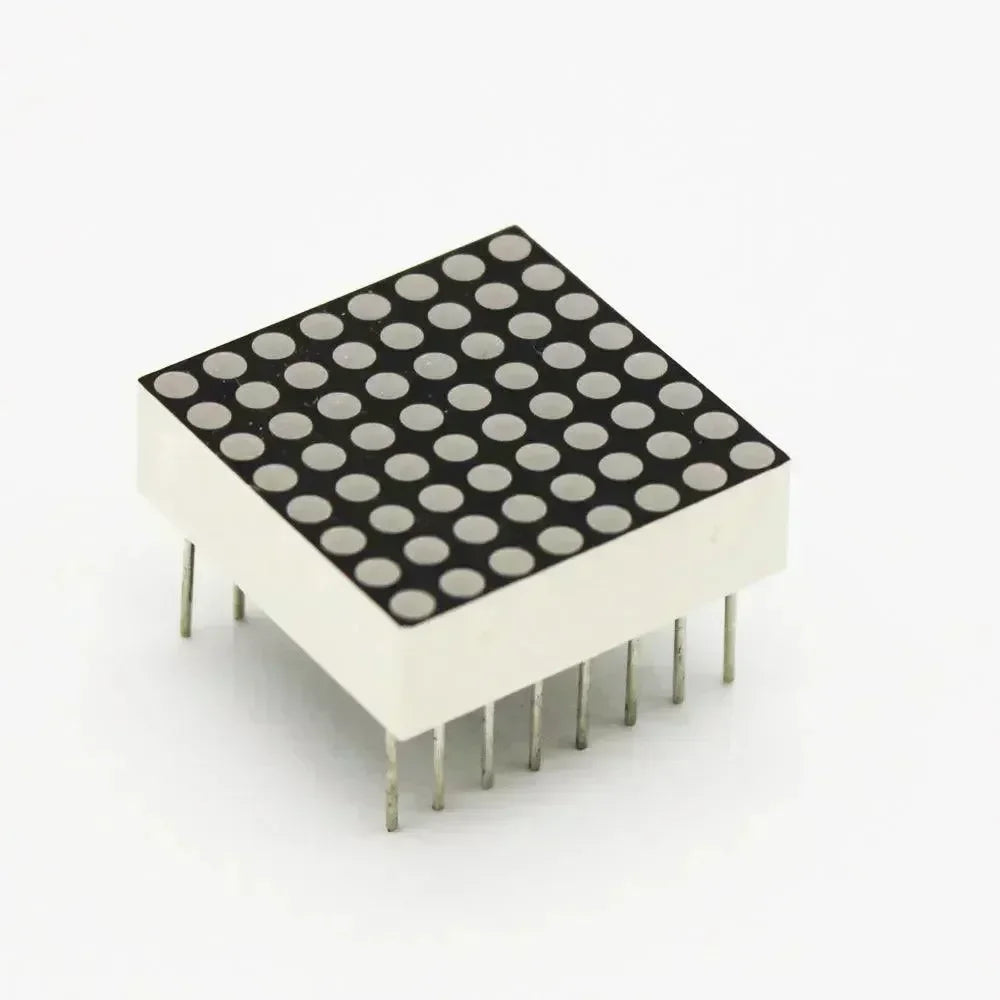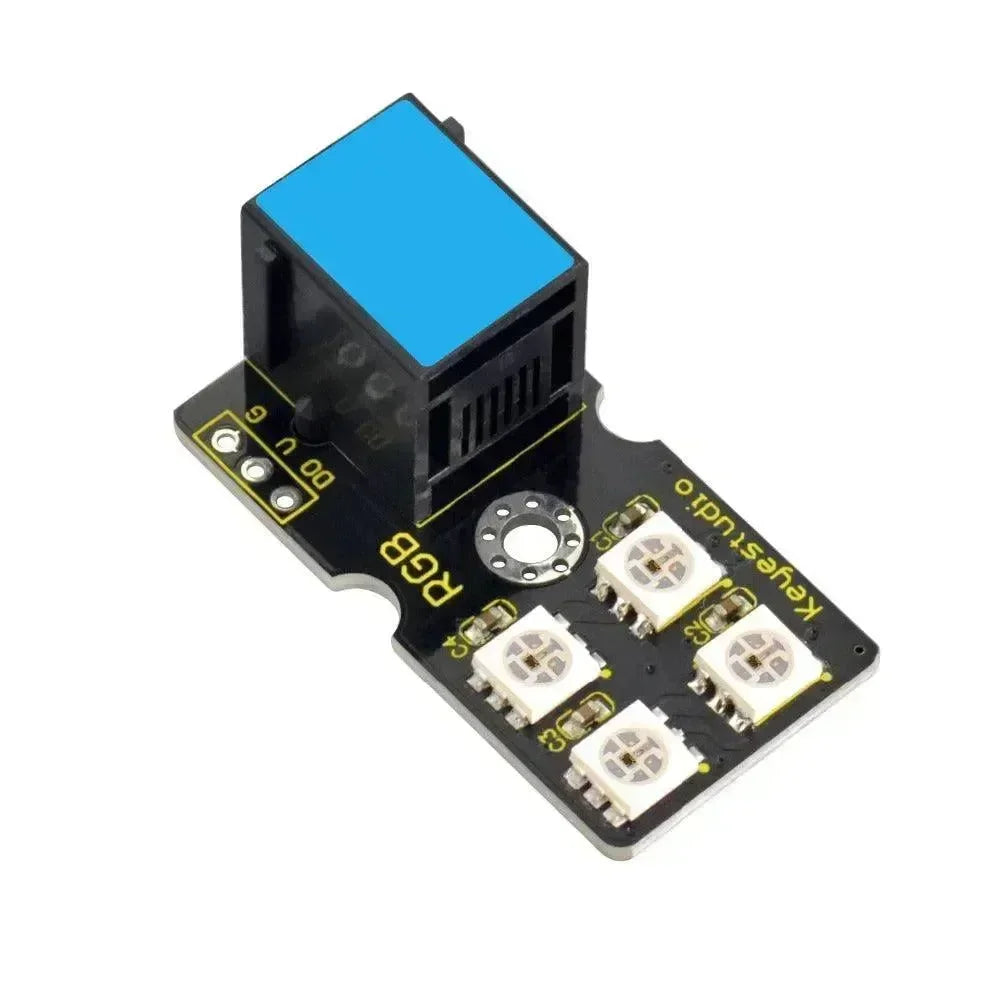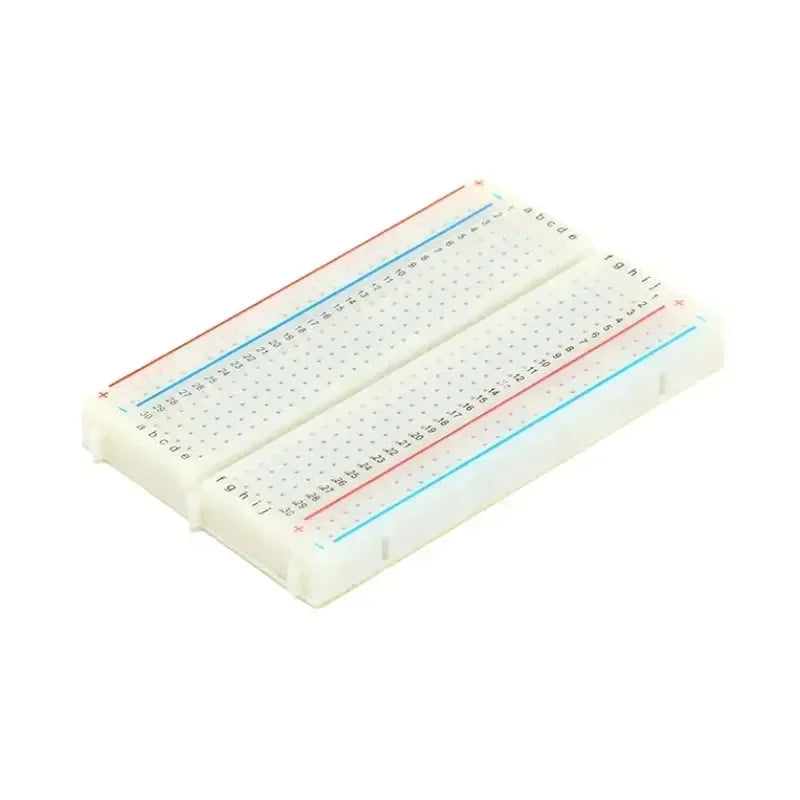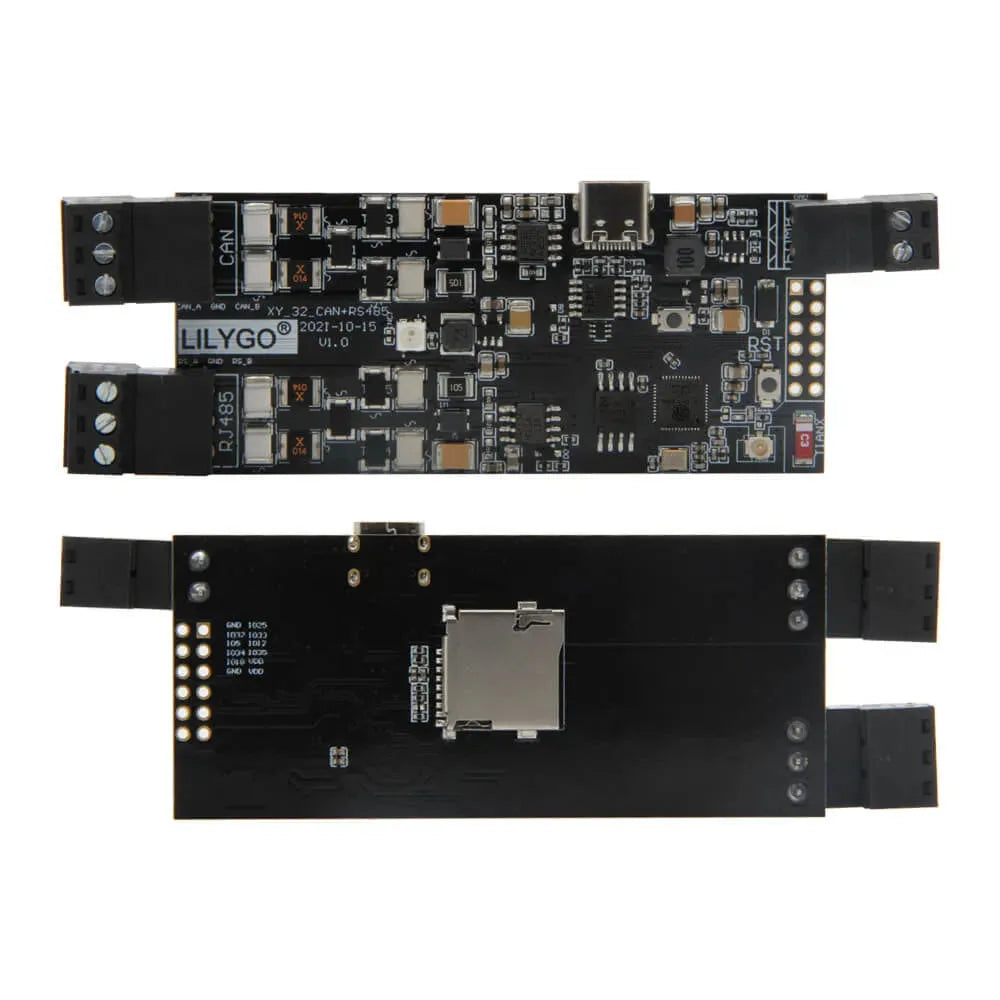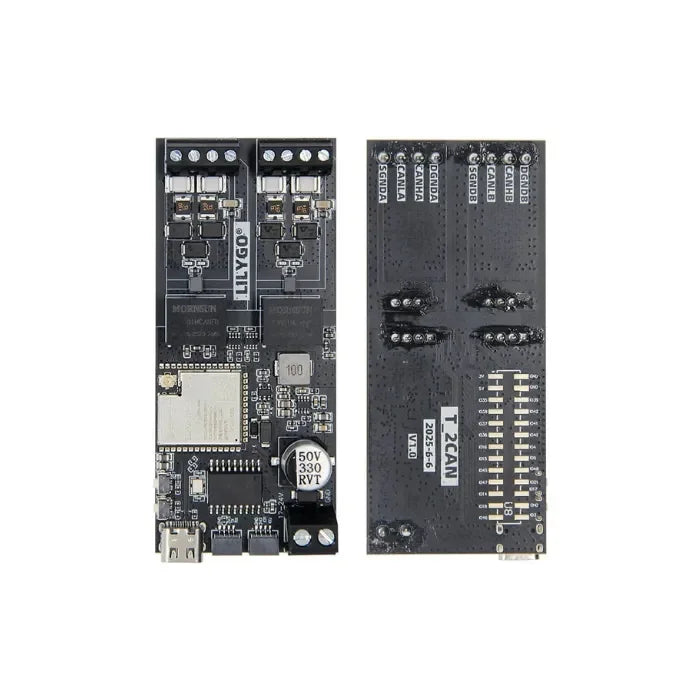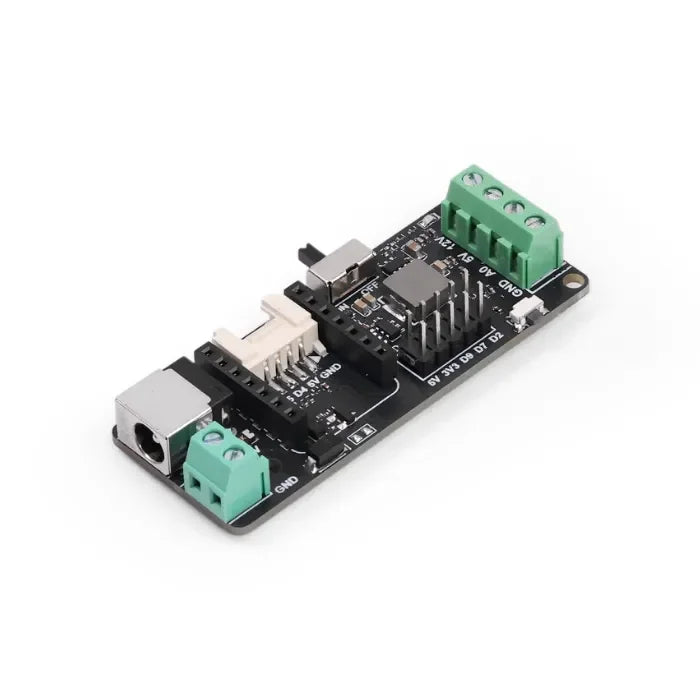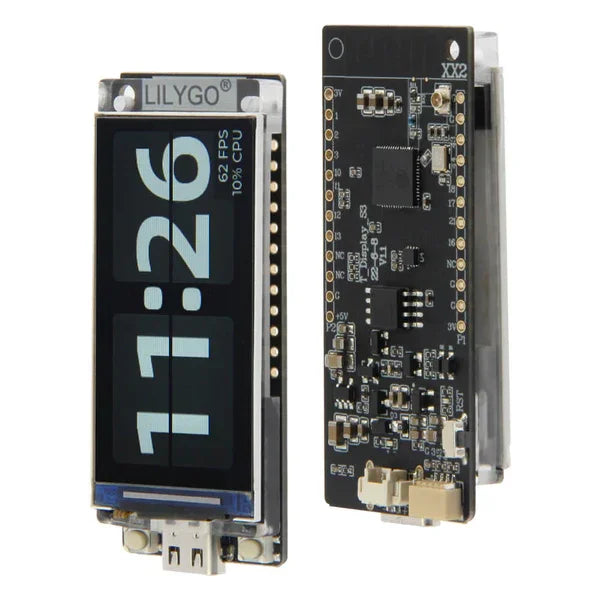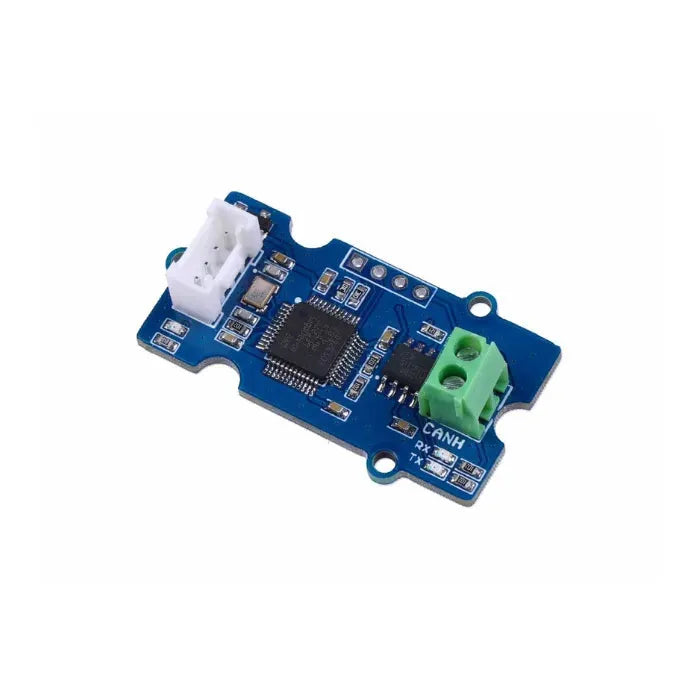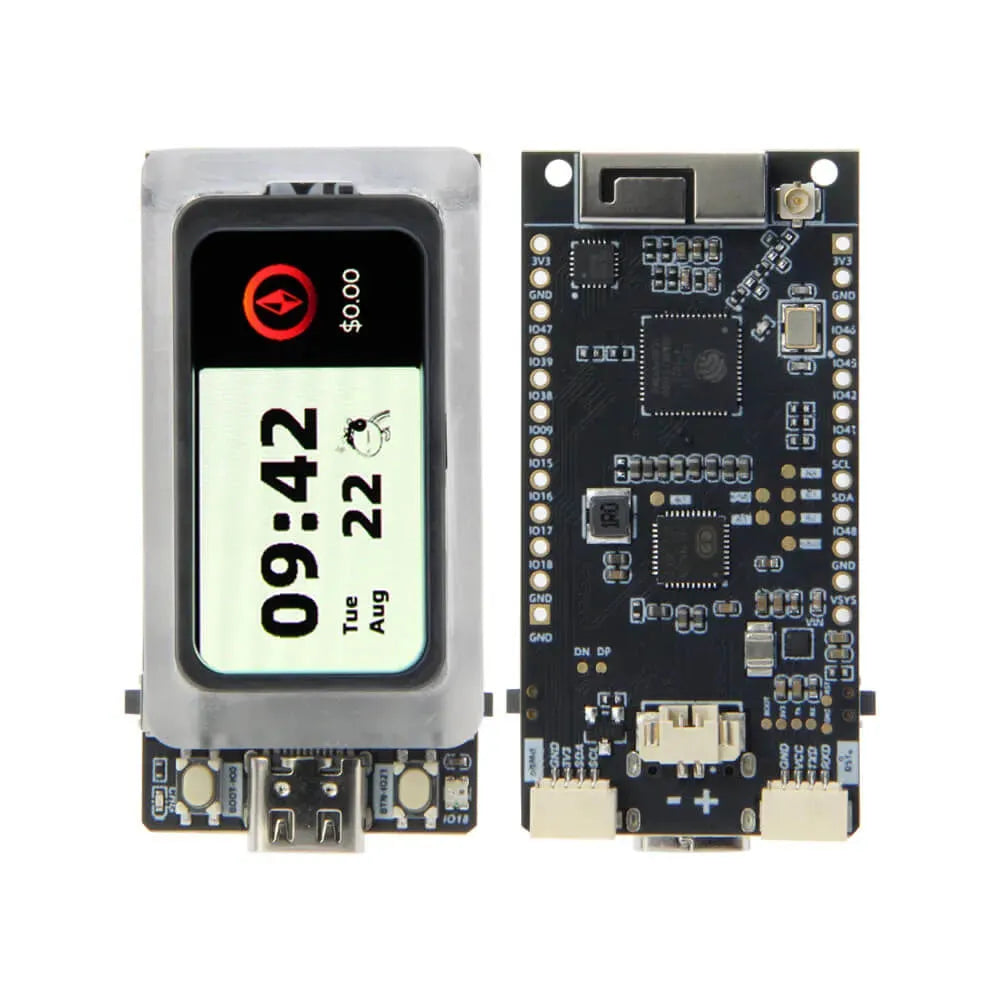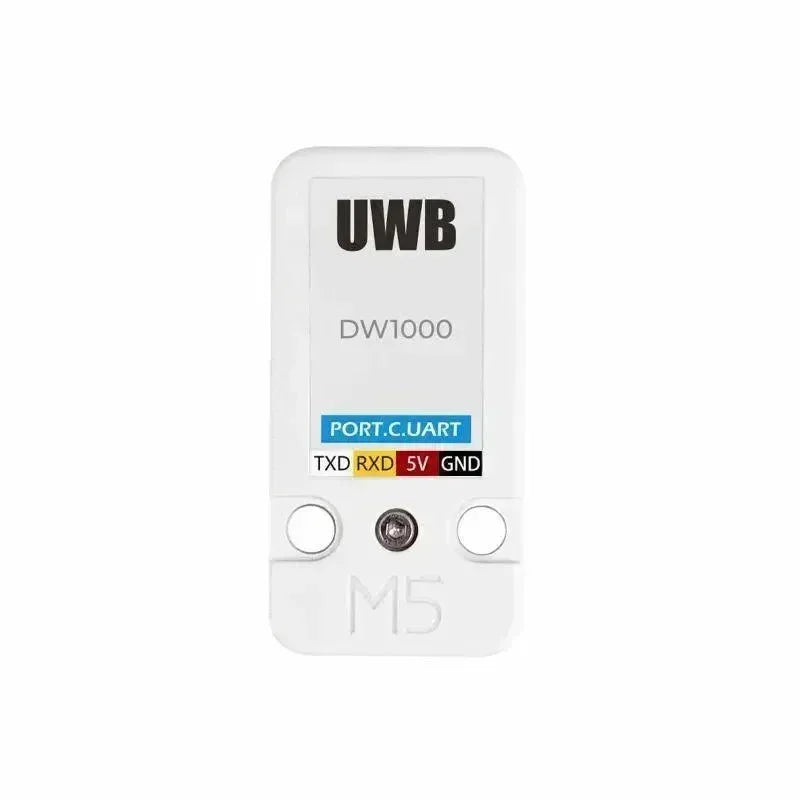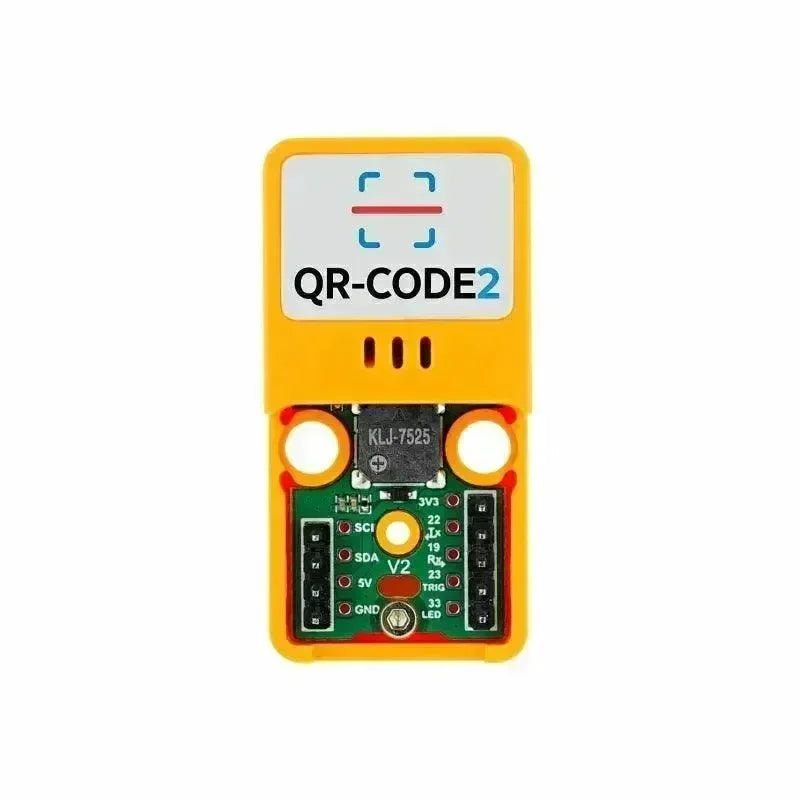🏠 What is Home Assistant?
Home Assistant is an open-source smart home hub that lets you connect and control devices from different brands and protocols all in one place. Manage lights, climate, security systems, sensors, and more — all through a single platform. Its key advantage is local operation, meaning your data stays in your home for faster performance and greater privacy.
✨ What It Can Do
| Feature | Description |
|---|---|
| 📡 Centralized Device Management | Supports 3,300+ integrations. Control lights, locks, cameras, climate systems, and more from one interface. |
| ⚙️ Powerful Automation | Trigger devices by time, environmental conditions, or actions — like turning on lights and disabling alarms when you arrive home. |
| 🎙️ Voice Control | Works with Alexa and Google Assistant, or use the built-in private voice assistant, Assist. |
| 🔋 Energy Monitoring | Track real-time energy usage, optimize consumption, and reduce your bills. |
| 🎨 Highly Customizable | Tailor dashboards and automation logic to match your lifestyle. |
Step 1 — Choose Your Hardware

Home Assistant Green
Plug‑and‑play smart home hub with Home Assistant OS pre‑installed — perfect for beginners.
Price: €167.94

Raspberry Pi 4
Great budget gateway for light‑to‑medium smart homes. Runs Home Assistant OS smoothly for typical automations and Zigbee/Matter bridges.
Price: €76.74

Raspberry Pi 5 Starter Kit
Install Home Assistant on Raspberry Pi — a low‑cost DIY route to get started and gain hands‑on experience.
Price: €179.94
Step 2 – Install ESPHome
⚡ ESPHome is an open‑source firmware framework that simplifies turning ESP32, ESP8266, or RP2040 boards into powerful, locally‑controlled smart home devices.
Using simple 📝 YAML configuration files instead of complex C++ code, you can:
• 🛠️ Create custom smart home devices tailored to your needs
• 🔗 Integrate seamlessly with Home Assistant for a unified experience
• 🌐 Control and monitor devices via web, API, or MQTT
• 🤖 Automate with powerful on‑device logic
• 📡 Update firmware wirelessly with Over‑The‑Air (OTA) updates
With support for 📊 hundreds of sensors, displays, and components — and ☁️❌ no cloud dependency — ESPHome lets you focus on building your smart home exactly how you want it.
How to Install ESPHome
Step 3 — Choose Your Voice Controller
Step 4 — Choose Your Controller (Control‑side Devices)
Step 5 — Choose Your Sensors (Sensing‑side Devices)
Products for Home Assistant

Compact yet powerful, the XIAO ESP32‑C6 combines Wi‑Fi 6, Bluetooth 5, Thread, and Zigbee in a thumb‑sized RISC‑V dual‑core board — perfect for embedded integrations. With native support for Matter and ESPHome, it drops seamlessly into your Home Assistant ecosystem to add sensors, triggers, or automation endpoints with minimal setup.
Typical uses in Home Assistant:
- Environmental and occupancy sensors
- Wireless buttons or control panels
- Thread/Zigbee bridges for existing devices
- Low‑power remote nodes for data collection

Powered by an ESP32 dual‑core processor with built‑in Wi‑Fi and Bluetooth, the M5Stack Core2 features a 2.0‑inch capacitive touch display, virtual buttons, haptic feedback, speaker, RTC, 6‑axis IMU sensor, and microphone.
With ESPHome or MQTT, it connects to Home Assistant in minutes, enabling fast, local, and reliable smart home control.
Why it’s great for Home Assistant
- 📱 Touch interaction — display custom dashboards, toggles, scenes, or live data directly on the screen
- 🎛 Multiple input methods — virtual buttons, gestures, and touch zones to trigger automations
- 🔊 Audio & haptics — built‑in speaker and vibration motor for alerts, doorbells, and notifications
- 🔌 Expandable — Grove port, TF card slot, I2S audio for sensors and peripherals
- 🔋 Flexible placement — built‑in rechargeable battery for wireless use anywhere in your home

The M5Stack Dial v1.1 is a compact, feature‑rich control device built around the ESP32‑S3. With its 1.28″ round TFT touch display, high‑precision rotary encoder, and RFID module, it brings both visual feedback and tactile control to your Home Assistant setup.
Perfect for Home Assistant because it offers:
- Quick integration via ESPHome, MQTT, or custom firmware
- Multi‑input control: touch gestures, rotary dial, and under‑screen buttons
- Visual dashboards & live data right on the round display
- Device triggers using the built‑in RFID reader for secure, contactless actions
- Flexible placement with DC 6–36 V input or optional battery power
- Easy expansion through Grove ports for sensors, relays, or other peripherals
 openelab.de
openelab.de
 openelab.com
openelab.com