What Do You Know About M5Stack Dial?
Native Function Introduction
-
Power on and menu selection: After power on, Dial displays a circular menu. Make menu selections by rotating the outer ring.
-
LCD screen test: After selecting and entering, you can select the background color by rotating the disk for painting and writing test.
-
RTC timer: still timing in the shutdown state, and low energy consumption.
-
RFID reading: Press to enter, place the ID card at the top of the screen, and Dial will display the read card number.

-
Screen brightness adjustment: 255 levels of dimming, counterclockwise rotation to reduce the brightness, clockwise rotation to increase the brightness.
-
WiFi scanning: Scan nearby WiFi and slide the list by rotating the disk.
-
Bluetooth connection: Use Dial as the slave for Bluetooth connection, and connect by Bluetooth name and ID.

M5Dial Indicates the Operation Flow
-
Power on: WAKE up can be started by pressing the Wake button and IRQ signal triggered by RTC periodically. After triggering the wake up signal, the hold G46 pin needs to be set to a high level 1 during program initialization to maintain the power supply, otherwise the device will enter the sleep state again.
-
Shutdown: When there is no USB external power supply, press the RST button to achieve; Or when there is no USB external power supply, set HOLD(GPIO46)=0 in the program operation, that is, to achieve power off.
-
If you want to enter download mode, press and hold the G0 button on StampS3 before starting, power on, and release.

Now, let's take a closer look at the specific application scenarios of M5Stack Dia!
M5Stack Dial can be used as the central control device of smart home, through the touch screen and rotary encoder, easily control a variety of smart devices in the home, such as lighting, temperature control, security system, etc.

-
Access Control Management:
-
Through the built-in RFID module, the M5Stack Dial can be used as an access control management device to read ID card information for safe and convenient access control.
-
Schedule Reminders:
-
Using the RTC timer function, you can set schedule reminders and scheduled tasks to help users manage daily affairs.
-
With WiFi and Bluetooth capabilities, the M5Stack Dial can connect to the Internet for remote monitoring and control to see what is going on in your home at any time.
-
Family Entertainment:
-
Custom programs can be developed to use the M5Stack Dial as a home entertainment device, such as electronic photo albums, music players, etc.





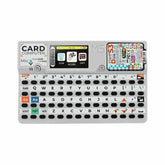



Leave a comment
All blog comments are checked prior to publishing