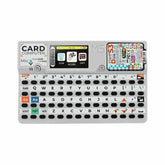M5Stack Beginner: Environment Setup
Installing Board Management Open the Arduino IDE, select File -> Preferences Copy the M5Stack board management URL [https://static-cdn.m5stack.com/resource/arduino/package_m5stack_index.json] below into the Additional Board Manager URLs: field, and save. In the Arduino IDE menu, select Tools -> Board -> Boards Manager, search for M5, and click Install. Restart the Arduino to...
View Details
M5StickC Plus2: Create a Mini Slot Machine Project-2
Welcome back to the Mini Slot Machine Project with M5StickC Plus2. In the previous article, we covered some basic operations. In this article, we're going to have some fun - change the picture of the slot machine! The whole process is still very simple and doesn't require advanced programming knowledge. You can add as...
View Details
Arduino IDE Setup
Download Software New Version Scroll down for the old version, the download process is the same as the new version. I chose to download the zip file, unzip it and find and open arduino.exe. Environment Language Configuration select File -> Preferences, change to the language you want....
View Details
Roller485 Unit, New Robot Motor by M5Stack
Today, we got a new product from M5Stack. That makes me happy, and I can't wait to share it with you. Let's do it. It is called Roller485 Unit. This one is a lite version. M5Stack Roller485 Lite Unit without Slip Ring (STM32) View Product Design Size The motor diameter is 4cm. ...
View Details
M5Stack Realizing the LEGO 42096 Porsche 911 Powertrain
Today, OpenELAB got a new toy, LEGO 42096 Porsche 911. This collectible toy features a detailed cockpit, working differential, independent suspension and a six-cylinder boxer engine with moving pistons mounted in front of the rear axle. That makes us excited. In particular, we also got new products from M5Stack, so let them hit it...
View Details