Embarking on your Raspberry Pi journey starts with choosing the right operating system (OS) that matches your project’s needs. Whether you’re a hobbyist or a beginner in electronics, the flexibility of the Raspberry Pi can be fully unlocked by pairing it with an OS that suits your goals. At OpenELAB, we understand the importance of making these choices accessible and effective for all users.
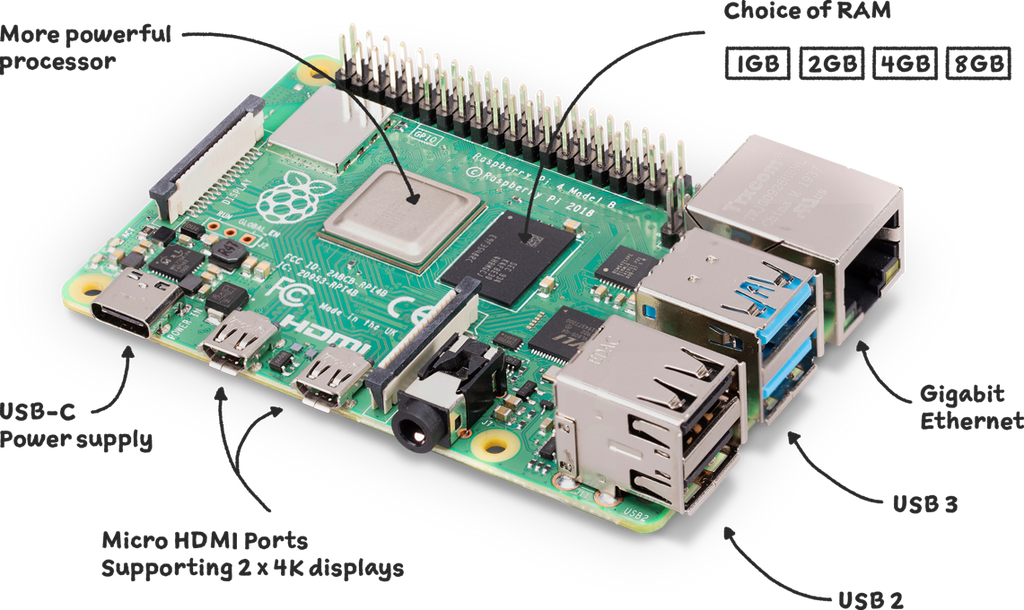
Understanding Raspberry Pi OS Options
Raspberry Pi OS: Previously known as Raspbian, this is the official OS designed by the Raspberry Pi Foundation. It’s user-friendly, lightweight, and supports all Raspberry Pi models. Ideal for beginners, it includes a suite of educational tools to get you started with coding and electronics.

Ubuntu for Raspberry Pi: This version of Ubuntu is optimized for Raspberry Pi, providing a stable and comprehensive platform for software development, particularly for those familiar with Ubuntu’s robust environment.
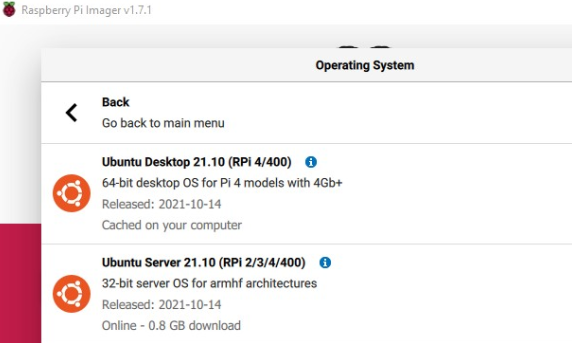
LibreELEC: For media enthusiasts, LibreELEC is a go-to. It turns your Raspberry Pi into a powerful media center, specializing in handling video and audio playback efficiently.
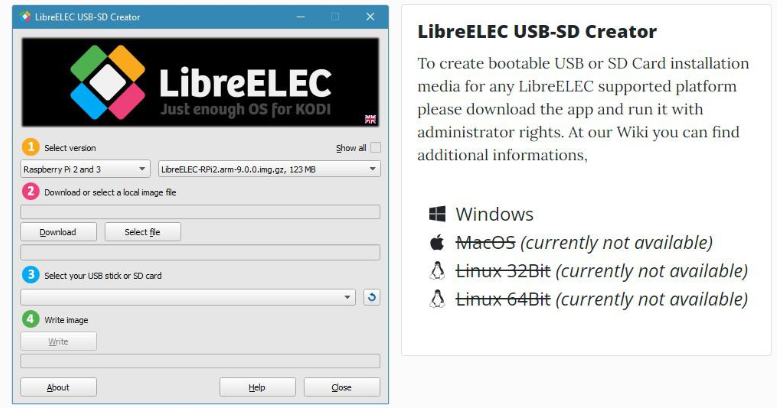
Manjaro ARM: If you're inclined towards a cutting-edge experience, Manjaro ARM offers a rolling release model, ensuring you always have the latest software updates. It’s perfect for advanced users who enjoy customizing their operating system.
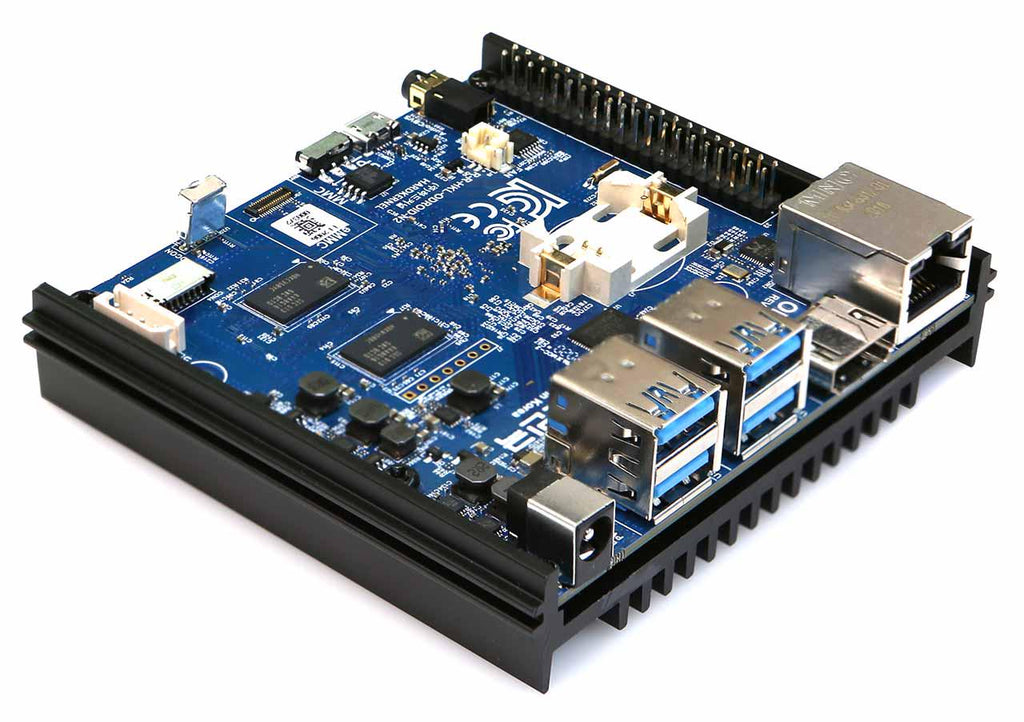
DietPi: This lightweight Linux OS is targeted at those who need a slimmed-down yet functional OS. DietPi allows you to tailor the software to specific applications, reducing unnecessary overhead and optimizing performance.
Choosing the Right OS for Your Needs
The choice of an OS should align with your project's requirements:
Educational Projects: Raspberry Pi OS offers extensive learning tools.
Media Centers: LibreELEC provides specialized media services.
General Computing: Ubuntu for Raspberry Pi gives a familiar desktop experience.
Custom Projects: DietPi and Manjaro ARM offer great customization.
Selecting an operating system for your Raspberry Pi doesn’t have to be daunting. By understanding the strengths and purposes of each OS, you can make an informed choice that maximizes your Pi's potential. Whether you're programming your first line of code or setting up a home automation system, the right OS is key to unlocking your project's success. Explore more at OpenELAB, where we turn possibilities into realities.
At OpenELAB, we strive to empower our community with knowledge and tools to enhance their projects. Our platform supports a wide range of Raspberry Pi OS options, complemented by tutorials and expert advice. Visit our website to explore in-depth articles, engage with community discussions, and find the resources you need to succeed with your Raspberry Pi projects.
In addition to Raspberry Pi, OpenELAB offers other electronic component sourcing services such as sensors, displays, IoT, and more. OpenELAB has a user-friendly website that makes it easy to find the components you need, and we offer fast shipping to customers around the world.
Moreover, OpenELAB offers Design as a Service (DaaS) for design optimization, Manufacturing as a Service (MaaS) for production manufacturing, Supply Chain as a Service (SaaS) for supply chain support, and Quality as a Service (QaaS) for quality control to AIoT products transitioning into mass production, ensuring a smooth transition to the commercial production phase.
Most importantly, OpenELAB is dedicated to building a global open-source community for AIoT electronic developers. Through the OpenELAB open community, developers in the AIoT electronic revolution can collaborate, empower each other, and create a culture of mutual respect and collaborative sharing, generating more innovative AIoT intelligent hardware products for the world.
 openelab.de
openelab.de
 openelab.com
openelab.com






































































































