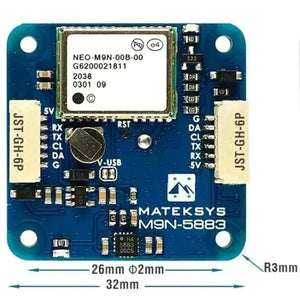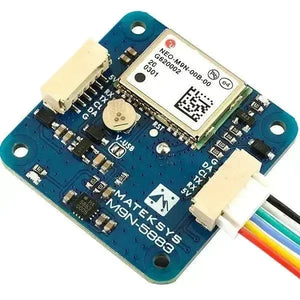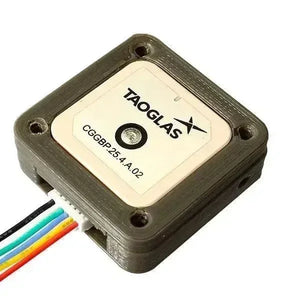Mateksys GNSS M9N-5883
Pre-order
Free Shipping from 30€ in Germany, 50€ in the EU!
- Pre-orders will be shipped in 5 working days.
- EU & US Countries Delivery Time: 10 working days.
- Other Countries Delivery Time: 15 working days.
- Pre-Ordering: If an item is unavailable, you can pre-order it. We'll dispatch once stock is replenished. For specific delivery times, please feel free to contact us for inquiries.
- Express Shipping: Need it faster? Contact us via email or through our live chat support, and we'll arrange expedited delivery for you.
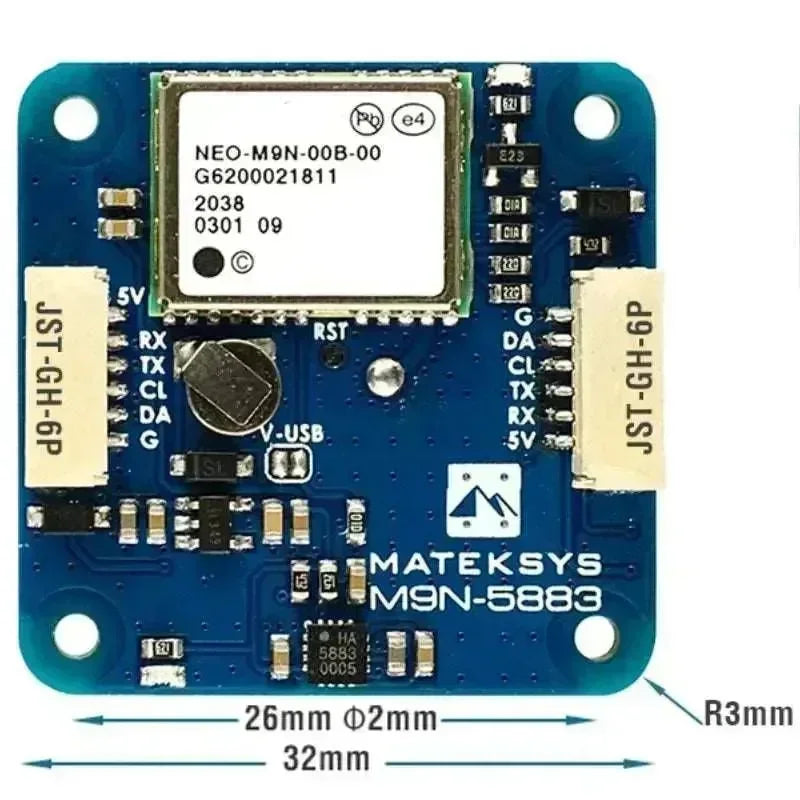
Mateksys GNSS M9N-5883
Specifications





M9N-5883 uses multi-constellation GNSS powered by NEO-M9N , NEO-M9N is a concurrent GNSS receiver which can receive and track multiple GNSS systems. Owing to the multi-band RF front-end architecture all four major GNSS constellations, GPS,Galileo, GLONASS and BeiDou can be received concurrently.
Specifications
-
GNSS NEO-M9N (GPS, GLONASS, Galileo and BeiDou)
-
Magnetic Compass QMC5883L
-
Patch antenna 25*25*4mm
-
Input voltage range: 4~5.5V (5V pad/pin)
-
Power consumption: 50mA
-
UART baudrate: 38400 default
-
Operating Temperatures: -20~80 °C
-
UART(TX, RX) interface for GNSS NEO-M9N
-
I2C(DA, CL) interface for Compass QMC5883L
-
JST-GH-6P connector
-
3.3V Power LED, Red
-
GNSS PPS LED, Green, blinking(1Hz) when GNSS has 3D fixed
-
32mm*32mm*10mm
-
14.5g
Includes
-
1x M9N-5883
-
1x JST-GH-6P to JST-GH-6P 20cm silicon wire
Wiring and settings
-
M9N-5883 5V to Flight controller 4~5.5V
-
M9N-5883 RX to Flight controller UART_TX
-
M9N-5883 TX to Flight controller UART_RX
-
M9N-5883 CL to Flight controller I2C_SCL
-
M9N-5883 DA to Flight controller I2C_SDA
-
M9N-5883 G to Flight controller GND
Tips and Notes
-
Compass Alignment(flat mounting): Tilting the magnetometer is strongly discouraged !
-
INAV/BetaFLight: compass Arrow forward, set CW 270° Flip when flight controller arrow is facing forward.
-
INAV/BetaFLight: compass Arrow backward, set CW 90° Flip when flight controller arrow is facing forward.
-
Ardupilot/Mission Planner: Rotation None.
-
Make sure to have compass/magnetometer 10cm away from power lines/ESC/motors/iron based material
-
INAV 5.0.0, Betaflight 4.3.0, ArduPilot 4.3 or newer is required.
-
NEO-M9N, MAX-M10S, SAM-M10Q series all don’t have dataflash built in. once GNSS is powered off and the supercapacitor run out. the settings will back to default.
-
UBX protocol is bidirectional. Flight controller firmware can change settings on GPS via UBX protocol. You don’t need to set GNSS module parameters in u-center.
-
Start with GNSS FW3.01, timepulse is aligned with UTC time and that time is set valid only after leap second is downloaded. That could take up to 12.5 min. Probably PPS LED will not blink immediately after GPS has 3D fixed.
-
The M9N-5883 provides the ability to reset the receiver. Bridging “RST” pad to Ground for at least 100 ms will trigger a cold start. RESET will delete all information and trigger a cold start. It should only be used as a recovery option. If you are sure wiring and setup are all right. but flight controller can’t detect the GNSS module(grey GPS icon), try doing reset.
-
The scratches on ceramic antenna are the result of tuning the antenna.
-
Troubleshoot GPS related issues: https://www.mateksys.com/?p=5712#tab-id-6
1. General Shipping Information
- We provide premium shipping methods with a tracking number for each order.
- Shipping addresses must be entered in English without special symbols to help the courier company recognize your address in the system. We will ship strictly according to the shipping address you provided. Please notify us of any address change before your order is marked "Shipped" to avoid parcel loss.
- Please contact our customer service staff immediately if you need to cancel or change an order. Once your order has reached "Shipped" status, it can no longer be canceled or changed in any way. To avoid complications, please recheck your shopping cart before checkout.
- We can ship all in-stock orders within 1 business day after your order has been confirmed.
- All items are inspected before dispatch and are carefully hand-packed.
- With standard courier practice, you need to check the contents of the parcel before signing for your goods. Otherwise, we will not be held responsible for any damage that may have occurred in transit.
🚀 Need Faster Shipping?
If you require expedited shipping (Express), please contact our customer support team at info@openelab.io for a customized quote tailored to your location.
2. Shipping Rates & Options
Our shipping rates are calculated based on the order value and destination. Please refer to the tables below for details.
2.1 Germany (Domestic)
| Shipping Method | Order Value | Cost | Est. Delivery |
|---|---|---|---|
| Deutsche Post | €0 - €50.00 | €4.95 | 2-4 Business Days |
| Deutsche Post | Over €50.00 | Free | 2-4 Business Days |
|
DHL Paket (Faster Delivery) |
€0 - €50.00 | €6.95 | 1-3 Business Days |
|
DHL Paket (Faster Delivery) |
€50.00 - €100.00 | €2.00 | 1-3 Business Days |
|
DHL Paket (Faster Delivery) |
Over €100.00 | Free | 1-3 Business Days |
2.2 European Union (EU)*
*Including:
| Shipping Method | Order Value | Cost | Est. Delivery |
|---|---|---|---|
| Deutsche Post | €0 - €100.00 | €7.95 | 5-9 Business Days |
| Deutsche Post | Over €100.00 | Free | 5-9 Business Days |
|
DHL Paket (Faster Delivery) |
€0 - €100.00 | €15.95 | 3-7 Business Days |
|
DHL Paket (Faster Delivery) |
€100.00 - €250.00 | €7.95 | 3-7 Business Days |
|
DHL Paket (Faster Delivery) |
Over €250.00 | Free | 3-7 Business Days |
2.3 United States
| Region | Shipping Method | Order Value | Cost | Est. Delivery |
|---|---|---|---|---|
|
Continental U.S. (50 States) |
USPS Ground Advantage | €0 - €45.00 | €4.95 | 3-7 Business Days |
| USPS Ground Advantage | Over €45.00 | Free | 3-7 Business Days | |
| USPS Priority Mail | €0 - €45.00 | €16.95 | 1-4 Business Days | |
| USPS Priority Mail | Over €45.00 | €14.95 | 1-4 Business Days | |
|
Non-Continental U.S. (AK, HI, PR, etc.) |
USPS Ground Advantage | €0 - €60.00 | €6.95 | 5-9 Business Days |
| USPS Ground Advantage | Over €60.00 | Free | 5-9 Business Days |
* The regions in the Non-Continental U.S. include: Alaska, American Samoa, Guam, Hawaii, the Marshall Islands, the Northern Mariana Islands, Palau, Puerto Rico, the U.S. Virgin Islands, and all U.S. Armed Forces addresses. The shipping and delivery to these areas are subject to the Non-Continental U.S. shipping rules.
2.4 International (Outside EU)
For specific international destinations, including Switzerland, United Kingdom, and Norway.
| Order Amount | Shipping Cost |
|---|---|
| €0 - €300.00 | €19.95 |
| Over €300.00 | Free |
Important Notice:
- Inventory Status: Please check the inventory status on the product page. Our system displays real-time stock for our Munich and Long Beach warehouses. If an item is out of stock in these locations, it will be marked as "Pre-order". You can still place an order for these items.
- Pre-order Fulfillment: For "Pre-order" items, we arrange the most efficient logistics solution to ensure you receive your goods as quickly as possible. Your package may be shipped directly from our Shenzhen warehouse. Alternatively, as part of our standard restocking process, we may transport the goods to our Munich or Long Beach warehouse first (typically taking 5-10 business days) before dispatching them to you.
- Split Shipments: If your order contains both in-stock and Pre-order items, we will prioritize shipping the in-stock items from the local warehouse immediately. The remaining Pre-order items will be sent to you in a separate shipment once they are ready.
3. International Warehouse
Our products are stored in our Munich, Long Beach, and Shenzhen warehouses to provide more flexible logistics solutions tailored to different regions and customer needs. On each product's description page, we indicate the specific warehouse location to help you better plan your purchase and delivery schedule.
3.1 German Warehouse
For products stored in our warehouse in Munich, we use either Deutsche Post or DHL for shipping, depending on the size of the package. Logistics within Germany are very efficient, with an estimated delivery time of 2-4 business days, ensuring you receive your order quickly and conveniently. For Western EU countries, the estimated delivery time is 4-6 business days. For Eastern EU countries, the estimated delivery time is 6-8 business days.
3.2 US Warehouse
For products stored in our warehouse in Long Beach, we use either USPS or UPS for shipping, depending on the size of the package. Logistics within U.S. are very efficient, with an estimated delivery time of 3-7 business days, ensuring you receive your order quickly and conveniently.
3.3 Chinese Warehouse
For Pre-order items or orders fulfilled directly from our Shenzhen warehouse, we utilize YunExpress for reliable international shipping. Given the complexities of international shipping, the estimated delivery time for these packages is around 10 business days, though this may vary slightly due to customs processes or other uncontrollable factors. Otherwise, products will be restocked to our Munich or US warehouses before final delivery, as detailed in the "Important Notice" above.
4. Customs and Taxes
4.1 How are customs handled by OpenELAB for import or export?
For EU Member States: Whether shipped from Germany or China, we cover all import duties and taxes (DDP), ensuring that you receive your package without any additional costs or hassle with customs.
For countries outside of the European Union, such as Switzerland and Norway, you may be subject to import duties, taxes, and/or customs fees charged upon delivery. These fees vary from country to country and are the sole responsibility of the recipient.
⚠️ Refusal of Delivery: If you refuse to pay these fees upon delivery and the package is returned to us, the refund amount will be calculated after deducting the original shipping costs, return shipping costs, and any applicable customs or storage fees.
4.2 How is VAT charged when the Customer places an order from OpenELAB?
In accordance with the newest VAT e-commerce rules in the EU, OpenELAB shall have the right to charge the amount of VAT at checkout. The standard rate of actual VAT applied is subject to the destination country's regulations. No additional VAT will be charged upon delivery for these orders.
Effective Date: December 10, 2025
At OpenELAB, we are committed to providing accurate product descriptions and high-quality electronics. The following policy outlines your rights and obligations, designed to be fair to both our customers and our business operations globally.
1. Warranty Policy
A. Standard Limited Warranty (Global & US)
For customers in the United States, Asia, and other non-EU regions:
-
Warranty Period: OpenELAB provides a 12-month warranty from the date of delivery.
-
Coverage: This warranty covers defects in material and workmanship under normal use.
-
Resolution: We will repair or replace defective units at no charge.
B. Statutory Rights for EU/UK Customers (EU Compliance)
If you are a consumer residing in the European Union or the UK purchasing from our global site:
-
Statutory Guarantee: You are entitled to a 24-month statutory guarantee for conformity defects present at the time of delivery, in accordance with EU consumer protection laws.
-
Relation: The Standard Limited Warranty (Section 1.A) applies in addition to, and does not replace, your statutory rights.
C. Warranty Exclusions (Applies to ALL Regions)
Warranty coverage is VOID if the damage is caused by:
-
Misuse: Incorrect installation, reverse polarity, or exceeding voltage limits.
-
Unauthorized Modification: This explicitly includes soldering, cutting pins, modifying the PCB, or flashing unauthorized/beta firmware that "bricks" the device.
-
Physical Damage: Drops, moisture/water damage, or electrical surges (lightning).
-
Normal Wear & Tear: Consumable parts (e.g., batteries), unless defective upon arrival.
Note: For non-warranty repairs (e.g., customer-induced damage), we may offer repair services for a fee. Shipping and diagnostic costs will be borne by the customer.
2. Return & Refund Policy
A. Return Window
-
Standard: You may request a return within 30 days of receiving your order.
-
EU Customers: You have the statutory right to withdraw from the contract within 14 days of receipt without giving a reason.
B. Refund Conditions & Restocking Fees
To protect against policy abuse, the refund amount is strictly determined by the condition of the returned item.
1. Full Refund (100%)
-
The item is Brand New, Unopened, and Unused.
-
The original packaging is intact and sealed.
-
All accessories are present.
2. Partial Refund (Restocking Fee / Value Depreciation)
If the item is returned in a condition that prevents it from being sold as new, OpenELAB reserves the right to deduct a Restocking Fee (or "Compensation for Loss of Value" for EU customers) from the refund.
Deductions apply if:
-
Signs of Use: Visible scratches, mounting marks on screw holes, or fingerprints.
-
Damaged Packaging: Original box is torn, written on, or missing.
-
Technical Modification: The device has been powered on, programmed/flashed, or soldered.
-
Broken Seals: Anti-static bags or security seals have been opened.
Depending on the severity of the usage/damage, the deduction may range from 15% to 50% of the product price. Items damaged beyond repair due to misuse will not be refunded.
C. Shipping Costs
-
Defective / Wrong Item: OpenELAB covers the return shipping cost.
-
Customer Remorse (Changed Mind / Ordered Wrong Item): The customer is responsible for all return shipping costs to our designated return center (located in the US, Germany, or China, depending on your region). Original shipping fees are non-refundable unless required by local law.
3. Return Process (RMA)
To ensure a smooth return process, please follow these steps:
-
Authorization: Contact us at info@openelab.io before returning any item. Returns without prior authorization will not be accepted.
-
RMA Number: We will provide you with a Return Merchandise Authorization (RMA) number and the correct return address.
-
Packing: Ship the item back in its original packaging with the RMA number clearly marked on the shipping label (not on the product box).
-
Tracking: We strongly recommend using a trackable shipping method. OpenELAB is not responsible for returns lost in transit.