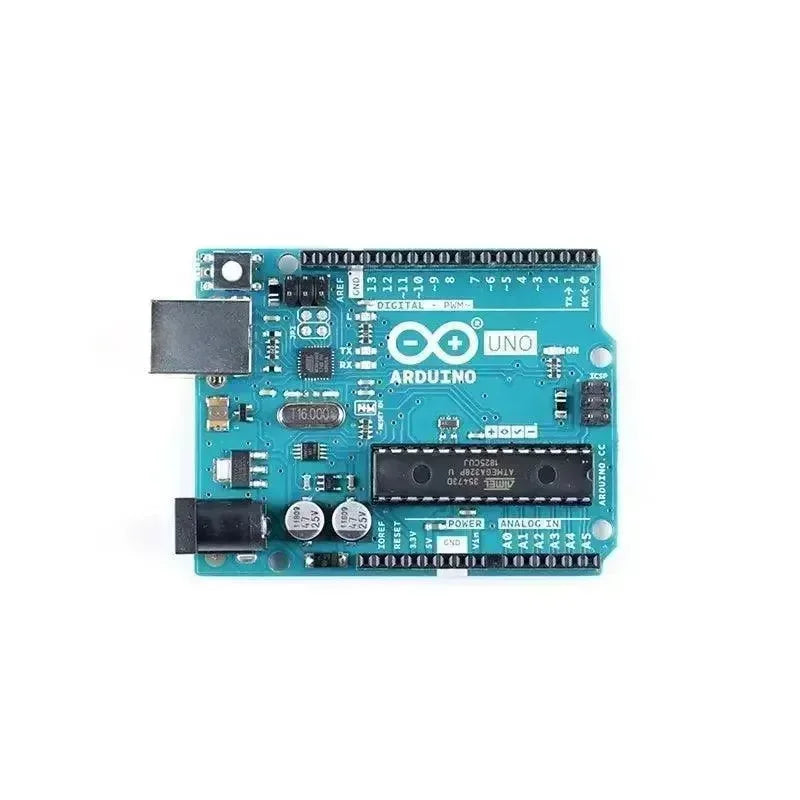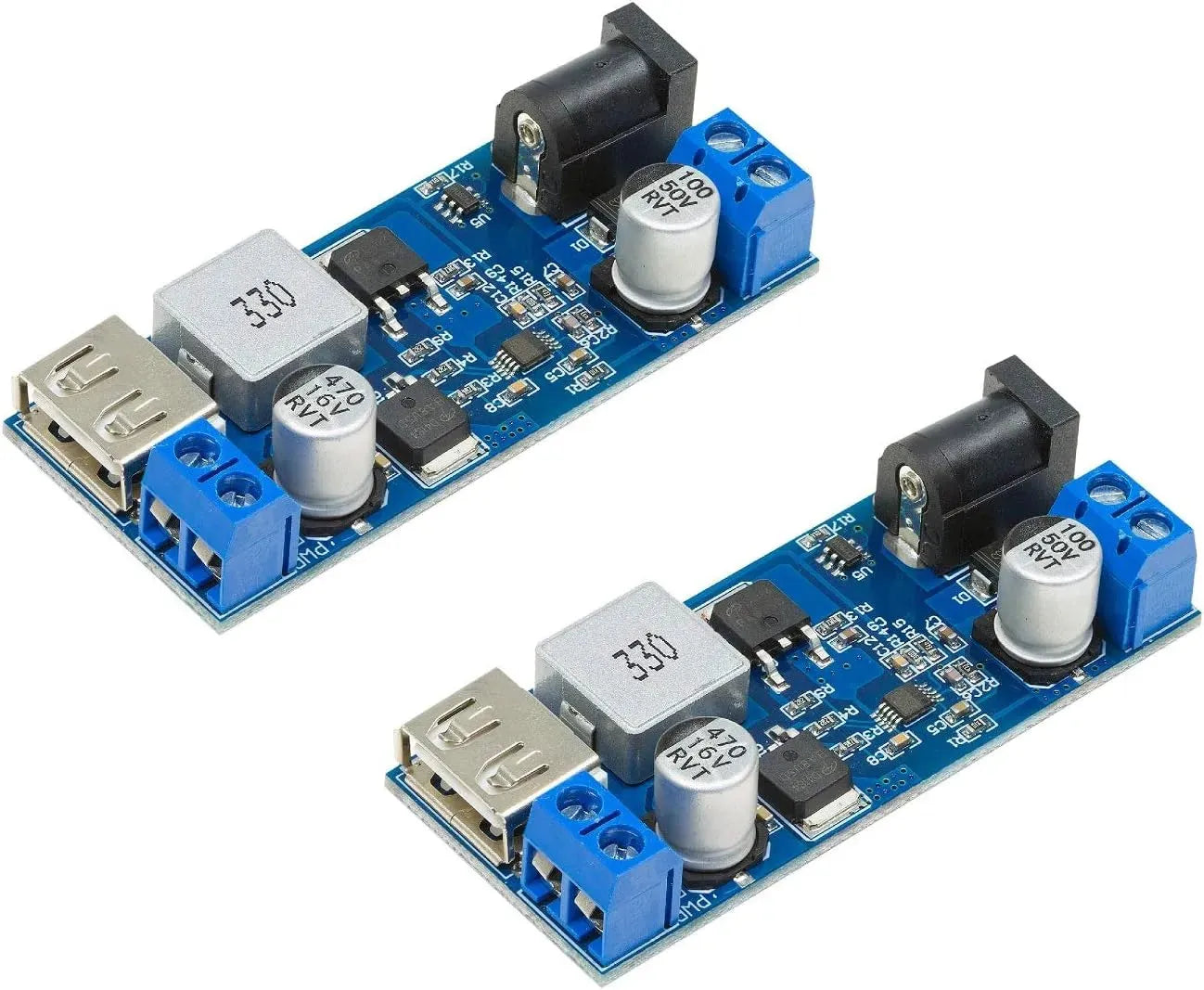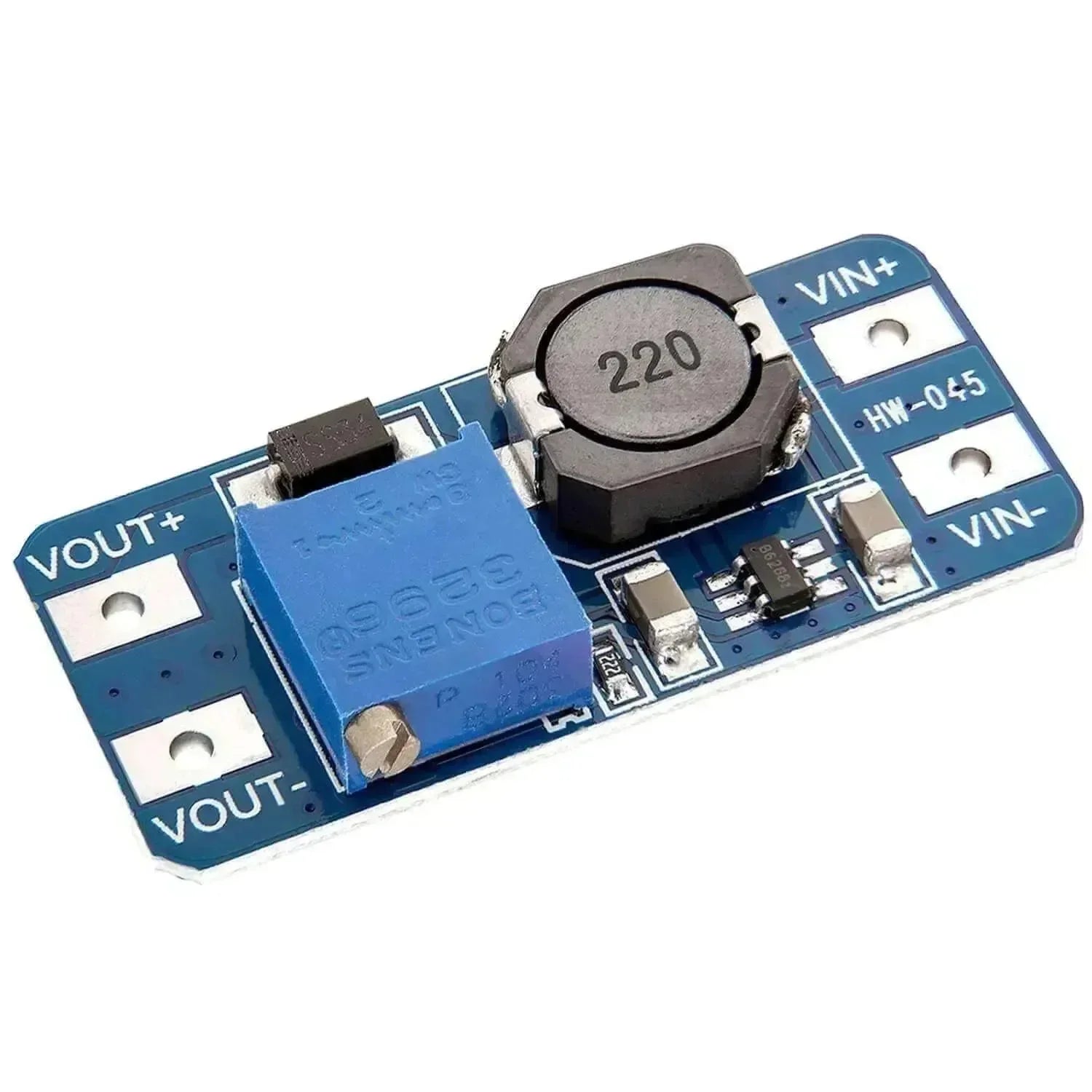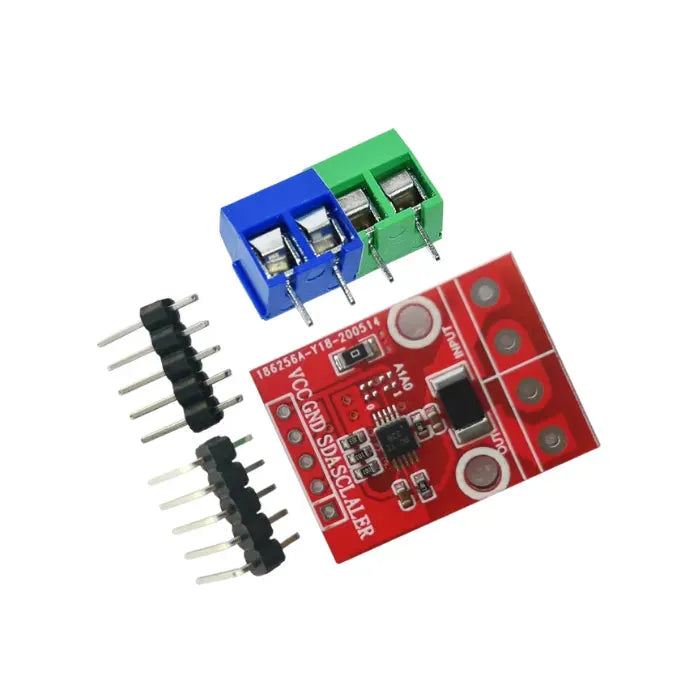With the advancement of sustainable energy technologies, solar-powered systems have gained increasing popularity. The Smart-Energy-System project designs and implements an intelligent battery and load management system based on solar panels, batteries, and Arduino. The solar panel converts sunlight into electrical energy to charge the battery, and the battery, through a boost converter, provides power to the Arduino and other peripherals.
Arduino is responsible for monitoring the battery status, collecting, and displaying the voltage, current, and power data of the battery and loads. At the same time, the system uses the INA226 module to monitor key parameters such as the voltage, current, and power of the battery and two loads.

Hardware Components
The following components are not sold on this site. It is recommended to purchase them according to your needs:
1. Battery (5V): Provides power for Arduino and load.
2. Display: Displays the voltage, current, and power data of the battery and load.
3. Wooden board: Supports and fixes various hardware.
System Connections
-
Solar Panel: Provides a stable current and voltage to charge the battery through the step-down converter.
-
Battery: Supplies 12V power to the Arduino, ensuring its operation.
-
Arduino: Connected to the display via I2C to show real-time data of battery and load status.
-
INA226 Module: Monitors the voltage, current, and power of both the battery and the two loads.
Code Implementation
#include "INA226.h"
#define INA_COUNT 4
// IIC Address Selection
// A1 = 0 A0 = 0 ->0x40
// A1 = 0 A0 = 1 ->0x41
// A1 = 1 A0 = 0 ->0x44
// A1 = 1 A0 = 1 ->0x45
INA226 INA[INA_COUNT] =
{
INA226(0x40),
INA226(0x41),
INA226(0x44),
INA226(0x45)
};
char string_V[10];
char string_I[10];
char string_W[10];
char string_X[10];
void setup()
{
Serial.begin(115200);
Serial.println(__FILE__);
Serial.print("INA226_LIB_VERSION: ");
Serial.println(INA226_LIB_VERSION);
Wire.begin();
bool failed = false;
for (int ID = 0; ID < INA_COUNT; ID++)
{
if (!INA[ID].begin() )
{
failed = true;
Serial.println(ID);
}
INA[ID].setMaxCurrentShunt(8, 0.01);
}
if (failed)
{
Serial.println("One or more INA could not connect. Fix and Reboot");
while (1);
}
Serial.println("\nID\tBUS\tSHUNT\tCURRENT\tPOWER");
}
void loop()
{
float voltage = INA[0].getBusVoltage();
dtostrf(voltage, 4, 3, string_V); // Convert a floating point number to a string, retaining three decimal places
char string_X[50];
char str[50];
sprintf(string_X, "page0.t10.txt=\"%s V\"\xff\xff\xff", string_V); // Concatenating strings
Serial.print(string_X);
Serial.print(str);
delay(1000);
}
Features
-
Battery Monitoring: Uses the INA226 module to monitor the voltage, current, and power of the battery in real-time and send the data to Arduino via serial communication.
-
Display Functionality: Displays the voltage, current, and power of both the battery and load on an LCD screen through I2C.
-
Load Management: The system uses Arduino to monitor the status of two loads and adjusts power supply based on data retrieved from the INA226 module.
-
Remote Control: The system can be integrated into a smart home platform via IoT, allowing remote control through a mobile app to view data and adjust system settings.
Use Cases
-
Remote Battery Monitoring: Users can monitor the battery's charging status and power levels, ensuring that devices operate within an optimal power range.
-
Load Management: Suitable for smart homes or solar-powered systems, it can monitor multiple load devices to ensure stable operation.
-
Environmentally Friendly Energy Management: The system uses solar power, reducing reliance on traditional energy sources, and improving the sustainability of the system.
Future Development and Expansion
-
Multi-Function Expansion: Users can add additional sensor modules, such as temperature, humidity, and light sensors, to further enhance environmental monitoring.
-
Intelligent Prediction and Adjustment: The system will incorporate AI technology to intelligently predict energy usage, adjusting power supply modes to optimize system efficiency.
-
Optimized Solar Management: As solar panel technology continues to improve, the system can integrate more efficient solar panels to increase overall charging efficiency and usage time.
-
Multi-Device Management: By leveraging cloud platforms and IoT, users can manage and monitor multiple devices, enabling broader control of smart home systems.
Conclusion