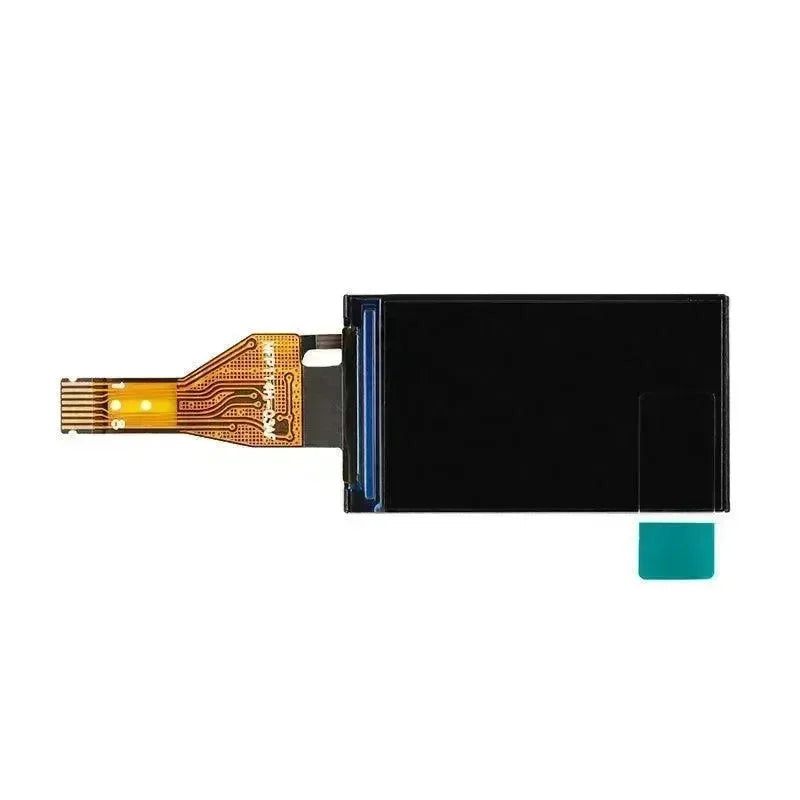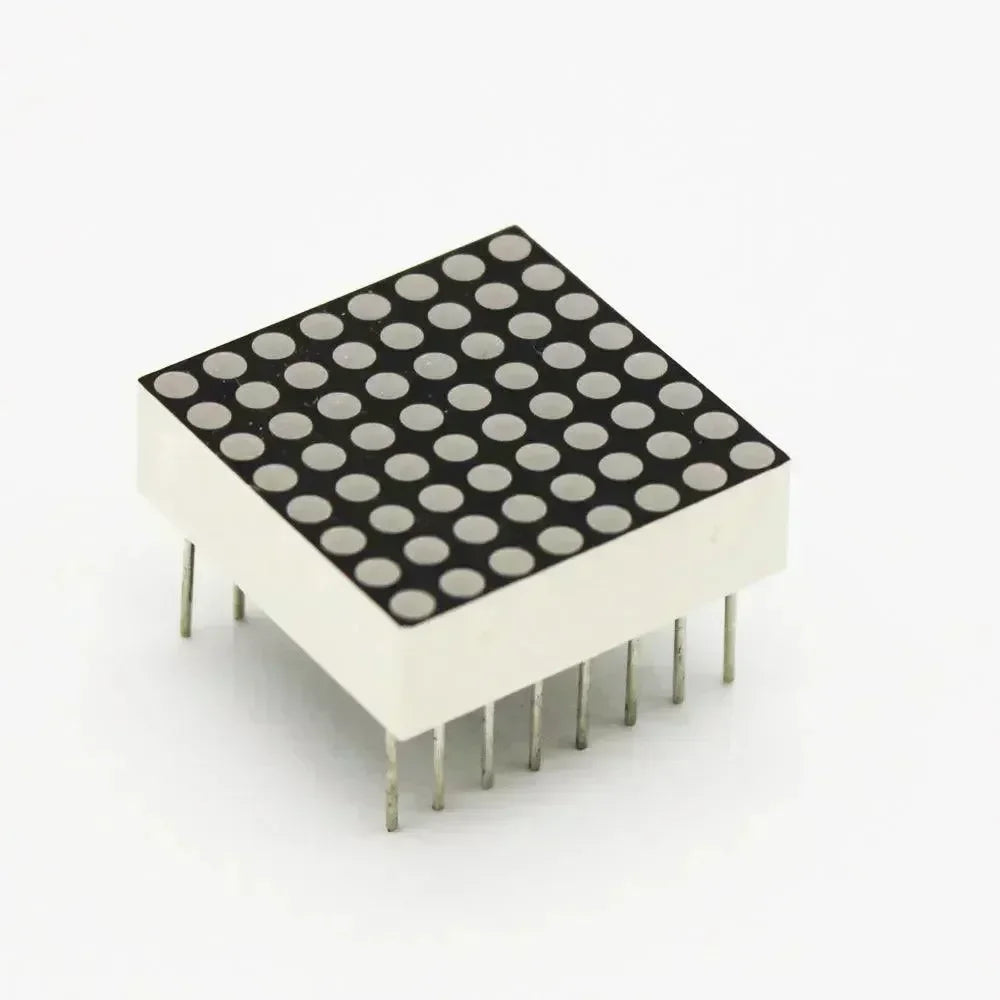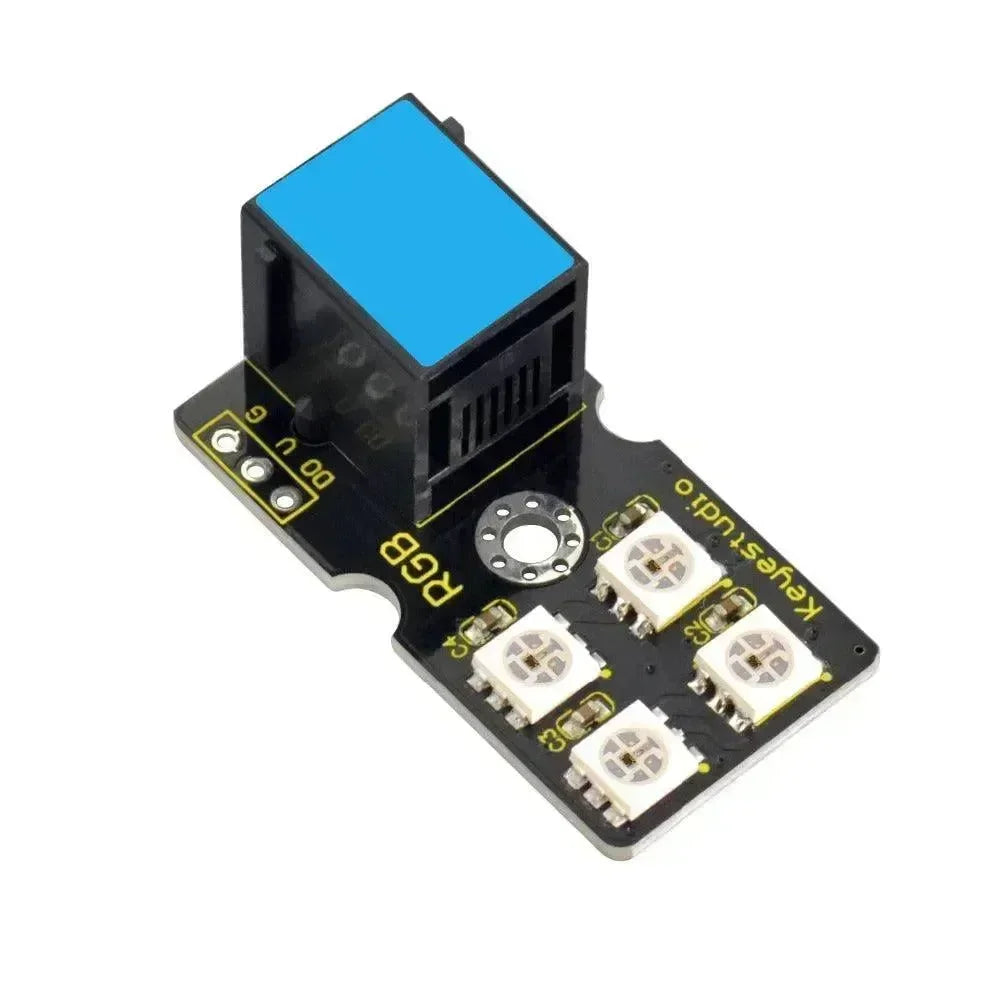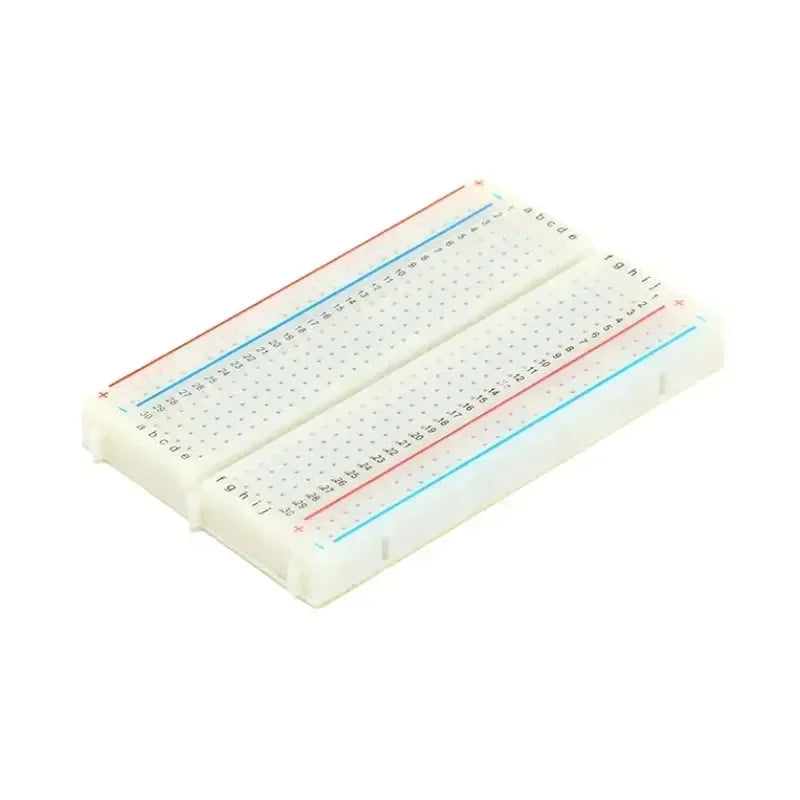Configuration de l'appareil Meshtastic ⚙️ inclut des paramètres essentiels tels que le Rôle 🎭, le Mode de retransmission 🔁, les assignations GPIO 🔌, les intervalles de diffusion ⏱️, et le comportement énergétique 🔋. Ces réglages définissent comment chaque appareil fonctionne au sein du maillage Meshtastic 🕸️—que ce soit en tant que Client 👤, Routeur 📡, Répéteur 🔄, Capteur 🌡️, ou Traceur 📍—et comment il gère la retransmission des messages. La configuration est appliquée via un message administrateur 🛠️ utilisant la structure protobuf Config.Device.
📑 Paramètres de configuration de l'appareil
🎭 Rôles des appareils Meshtastic
| Rôle de l'appareil | Description | Meilleures utilisations |
| 👤 CLIENT | Nœud de messagerie standard, connecté à une application 📱 ou autonome. Retransmet les paquets si aucun autre nœud ne l'a fait. | Rôle polyvalent pour les utilisateurs d'applications clientes communiquant 💬 à travers le maillage. |
| 🤫 CLIENT_SILENCIEUX | Nœud qui ne retransmet pas les paquets 🚫, réduisant ainsi l'utilisation du temps d'antenne ⏳. | Idéal pour les déploiements denses 🏙️ où il est important de minimiser le trafic de retransmission. |
| 🙈 CLIENT_CACHÉ | Appareil qui ne transmet que lorsque c'est nécessaire, supportant le mode furtif 🕵️ ou l'économie d'énergie 🔋. | Utile pour les rôles cachés ou à faible puissance nécessitant la participation au maillage. |
| 📍 TRACEUR | Priorise les paquets de position GPS 🛰️ pour un suivi fiable de la localisation. | Idéal pour le suivi des actifs 📦 ou des individus 🚶 où les mises à jour en temps utile sont cruciales. |
| 🆘 OBJETS_PERDUS | Diffuse régulièrement la localisation 📡 sur le canal par défaut pour faciliter la récupération. | Utilisé pour localiser les nœuds perdus sur le terrain 🌲. |
| 🌡️ CAPTEUR | Priorise les paquets de télémétrie 📊 tels que les données environnementales ou de capteurs. | Idéal pour la collecte de données 🌱 avec une utilisation efficace de l'énergie 🔋 et des mises à jour fréquentes. |
| 🎖️ TAK | Optimisé pour l'intégration au système ATAK, minimisant les diffusions de routine. | Utilisé dans les déploiements tactiques 🪖 nécessitant le support du plugin ATAK. |
| 🎯 TAK_TRACKER | Envoie automatiquement des diffusions TAK PLI 📡 tout en réduisant le trafic de routine. | Intégration autonome avec les systèmes ATAK pour des opérations tactiques basées sur la localisation. |
| 🔄 REPEATER | Nœud d'infrastructure qui retransmet toujours les paquets une fois 🔁, étendant la couverture. Non affiché dans la topologie. | Répéteurs placés stratégiquement 🏔️ pour maximiser la couverture sans apparaître dans la liste des nœuds. |
| 📡 ROUTER | Nœud d'infrastructure qui retransmet toujours les paquets une fois. Visible 👀 dans la topologie et la liste des nœuds. | À utiliser de préférence dans des emplacements fixes 🏠 pour étendre la couverture et améliorer la fiabilité du routage. |
| ⏳ ROUTER_LATE | Retransmet les paquets uniquement après les autres rôles, améliorant la couverture des grappes locales 🌐. | Idéal pour combler les lacunes de couverture 🕳️ ou soutenir des grappes isolées. |
📊 Analyse comparative des rôles
Ce tableau affiche les valeurs par défaut après la sélection d'un préréglage ⚙️. Comme toujours, les paramètres individuels peuvent être ajustés 🛠️ après avoir choisi un préréglage.
| Rôle de l'appareil 🎭 | BLE/WiFi/Série 📡 | Écran activé 🖥️ | Consommation d'énergie 🔋 | Retransmettre 🔁 | Routage prioritaire 🚦 | Visible dans la liste des nœuds 👀 |
| 👤 CLIENT | Oui ✅ | Oui ✅ | Régulier ⚡ | Oui 🔁 | Non 🚫 | Oui 👀 |
| 🤫 CLIENT_SILENCIEUX | Oui ✅ | Oui ✅ | Le plus bas ⏳ | Non 🚫 | Non 🚫 | Oui 👀 |
| 🙈 CLIENT_CACHÉ | Oui ✅ | Oui ✅ | Le plus bas ⏳ | Local uniquement 📍 | Non 🚫 | Non 🚫 |
| 📍 TRACEUR | Oui ✅ | Non 🚫 | Régulier / Faible 🔋 | Uniquement en éveil ⏱️ | Non 🚫 | Oui 👀 |
| 🆘 OBJETS_PERDUS | Oui ✅ | Non 🚫 | Régulier ⚡ | Oui 🔁 | Non 🚫 | Oui 👀 |
| 🌡️ CAPTEUR | Oui ✅ | Non 🚫 | Régulier / Faible 🔋 | Uniquement en éveil ⏱️ | Non 🚫 | Oui 👀 |
| 🎖️ TAK | Oui ✅ | Optionnel ⚙️ | Régulier ⚡ | Oui 🔁 | Non 🚫 | Oui 👀 |
| 🎯 TAK_TRACKER | Oui ✅ | Optionnel ⚙️ | Régulier ⚡ | Oui 🔁 | Non 🚫 | Oui 👀 |
| 📡 ROUTER | Non 🚫 | Non 🚫 | Élevé ⚡⚡ | Oui 🔁 | Oui ✅ | Oui 👀 |
| ⏳ ROUTER_LATE | Oui ✅ | Oui ✅ | Élevé ⚡⚡ | Oui 🔁 | Non 🚫 | Oui 👀 |
| 🔄 REPEATER | Oui ✅ | Non 🚫 | Élevé ⚡⚡ | Oui 🔁 | Oui ✅ | Non 🚫 |
🔋 Comprendre les économies d'énergie et la performance des rôles
⚙️ Plateforme ESP32 uniquement – Gestion de l'énergie Meshtastic
Sur la plateforme ESP32 💻, tous les rôles—sauf TRACKER 📍 et SENSOR 🌡️—supportent le mode basse consommation via power.is_power_saving 💤. Lorsqu'il est activé, l'appareil entre en mode sommeil 😴, coupant l'alimentation des périphériques 🔌, GPS 🛰️ et radios 📡 pour économiser l'énergie 🔋.
Paramètres de temporisation ⏱️ tels que display.screen_on_secs, power.min_wake_secs, et power.wait_bluetooth_secs influence quand l'appareil dort. Des événements externes comme la réception de paquets 📦, les pressions sur boutons 🔘 ou les connexions Bluetooth 📱 peuvent réinitialiser le compte à rebours.
Pour le rôle ROUTER 📡, l'économie d'énergie est toujours activée ✅ pour assurer une utilisation efficace de l'énergie tout en maintenant le réseau maillé 🕸️.
🌐 Comportement de sommeil des trackers et capteurs sur plateformes ESP32 et NRF52
Sur les plateformes ESP32 💻 et NRF52 🔋, les rôles TRACKER 📍 et SENSOR 🌡️ utilisent des cycles de sommeil spécialisés 💤. Les trackers dorment jusqu'à la prochaine diffusion GPS 🛰️, puis se réveillent pour envoyer des paquets de position 📍. Les capteurs dorment jusqu'à l'intervalle de télémétrie suivant 📊, puis se réveillent pour collecter et transmettre les données 🌱.
Contrairement aux autres rôles, ces nœuds ne maintiennent pas la radio LoRa en veille 🚫, se réveillant uniquement aux intervalles configurés ⏱️. Cela les rend idéaux pour des rapports périodiques à faible consommation 🔋.
- 📌 Le mode Awake Only permet les retransmissions uniquement pendant les périodes actives, pas en mode sommeil 😴.
- 📡 Pour les nœuds ROUTER sur ESP32, l'économie d'énergie est activée par défaut ⚡. Pour mettre à jour via Bluetooth 🔗, changez temporairement le rôle en mode non-sommeil, puis revenez une fois terminé ✅.
⚙️ Autres paramètres de configuration de l'appareil
- 🔁 Configuration de la rediffusion Meshtastic : Définit comment les messages sont rediffusés à travers le maillage 🕸️.
| Valeur | Description |
| TOUT 📡 | Par défaut – Rediffuse tous les messages des maillages locaux et étrangers 🌍, même si le chiffrement diffère. |
| ALL_SKIP_DECODING 🚫 | Identique à ALL mais saute le décodage, rediffuse aveuglément 👀. Uniquement pour le rôle de Repeater 🔄. |
| LOCAL_ONLY 📍 | Rediffuse uniquement les messages des canaux locaux, ignore les maillages étrangers 🚫. |
| KNOWN_ONLY 🧩 | Filtre les paquets provenant de nœuds inconnus ❌, rediffuse uniquement ceux des entrées connues de NodeDB. |
| NONE 🚫 | Désactive la rediffusion. Uniquement pour des rôles comme SENSOR 🌡️, TRACKER 📍, et TAK_TRACKER 🎯. |
| CORE_PORTNUMS_ONLY 🎯 | Rediffuse uniquement les types de paquets principaux : NodeInfo ℹ️, Texte 💬, Position 📍, Télémétrie 📊, Routage 🔄. |
- 🔘 Paramètres GPIO du bouton utilisateur : Définit le numéro de broche GPIO pour le bouton utilisateur si absent.
- 🔔 Configuration GPIO du buzzer PWM : Assigne la broche GPIO pour les alertes du buzzer 📢.
- ⏱️ Intervalle de diffusion NodeInfo : Définit l'intervalle pour les diffusions automatiques de NodeInfo ℹ️.
- 👆 Double tapotement comme pression de bouton : Active le geste de double tapotement si un accéléromètre est présent.
- 🚫 Désactiver la fonction triple clic : Désactive le raccourci triple clic pour basculer le GPS 📍.
- 🌍 Définition du fuseau horaire (TZDEF) : Définit les décalages horaires locaux ⏰ en utilisant les chaînes POSIX TZ.
- 💡 Clignotement LED désactivé : Arrête le clignotement de la LED ✨ pour la discrétion ou l'économie d'énergie 🔋.
📱 Accessibilité de la configuration de l'appareil client
🤖 Android
- Ouvrez l'application Meshtastic 📲.
- Naviguez : ⋮ (3 points) ➡️ Configuration radio ➡️ Appareil.
🍎 Apple
Toutes les options de configuration (sauf le serveur NTP 🌐) sont disponibles sur iOS, iPadOS et macOS dans Réglages ➡️ Configuration de l'appareil ➡️ Appareil.
💻 CLI
Toutes les options sont accessibles via le CLI Python 🐍. Exemples de commandes ci-dessous :
| Paramètre ⚙️ | Valeurs acceptables ✅ | Par défaut 📌 |
| device.role 🎭 | CLIENT 👤, CLIENT_MUTE 🤫, ROUTER 📡, REPEATER 🔄, TRACKER 📍, SENSOR 🌡️ | CLIENT 👤 |
| device.rebroadcast_mode 🔁 | TOUT 📡, ALL_SKIP_DECODING 🚫, LOCAL_ONLY 📍 | TOUT 📡 |
| device.button_gpio 🔘 | 0 – 34 🔢 | 0 |
| device.buzzer_gpio 🔔 | 0 – 34 🔢 | 0 |
 openelab.de
openelab.de
 openelab.com
openelab.com