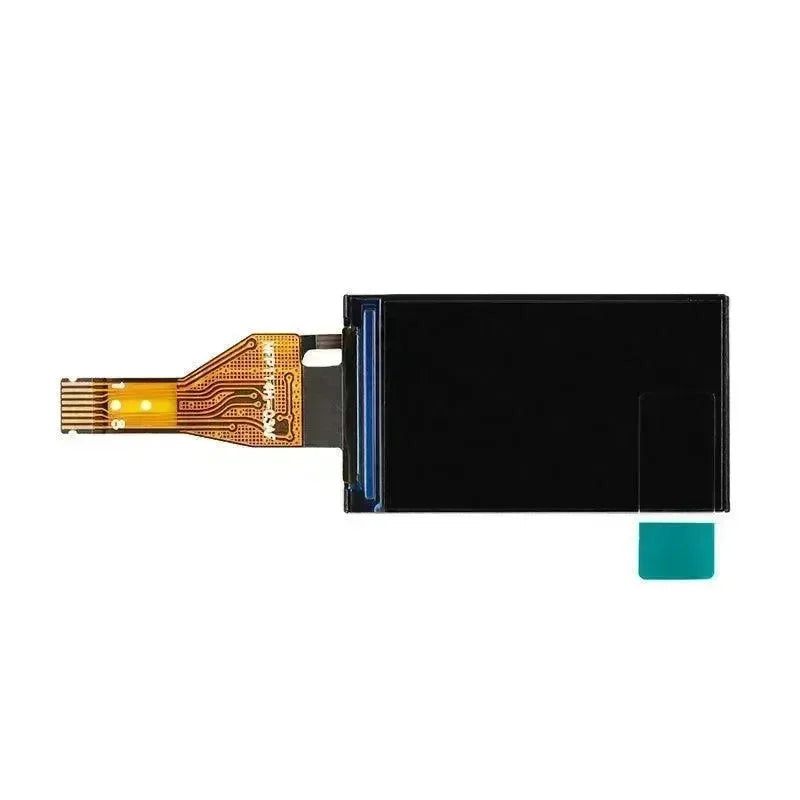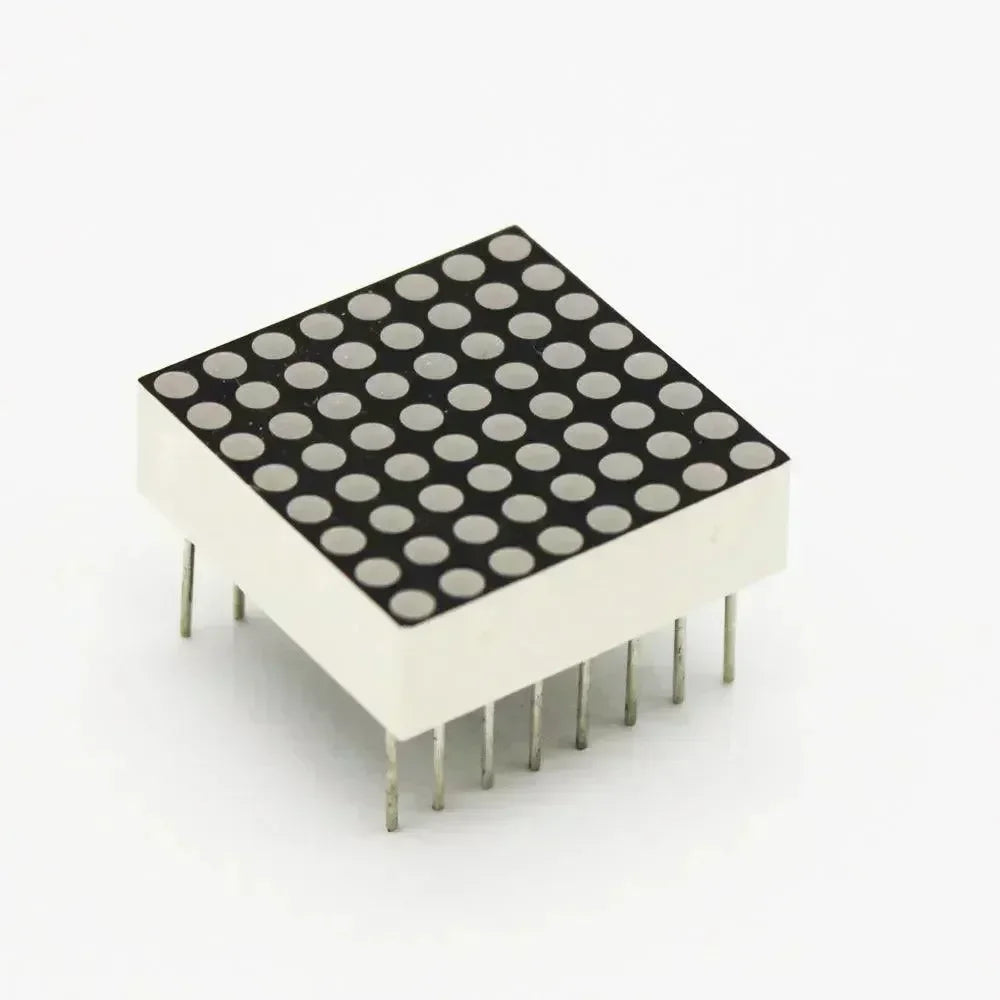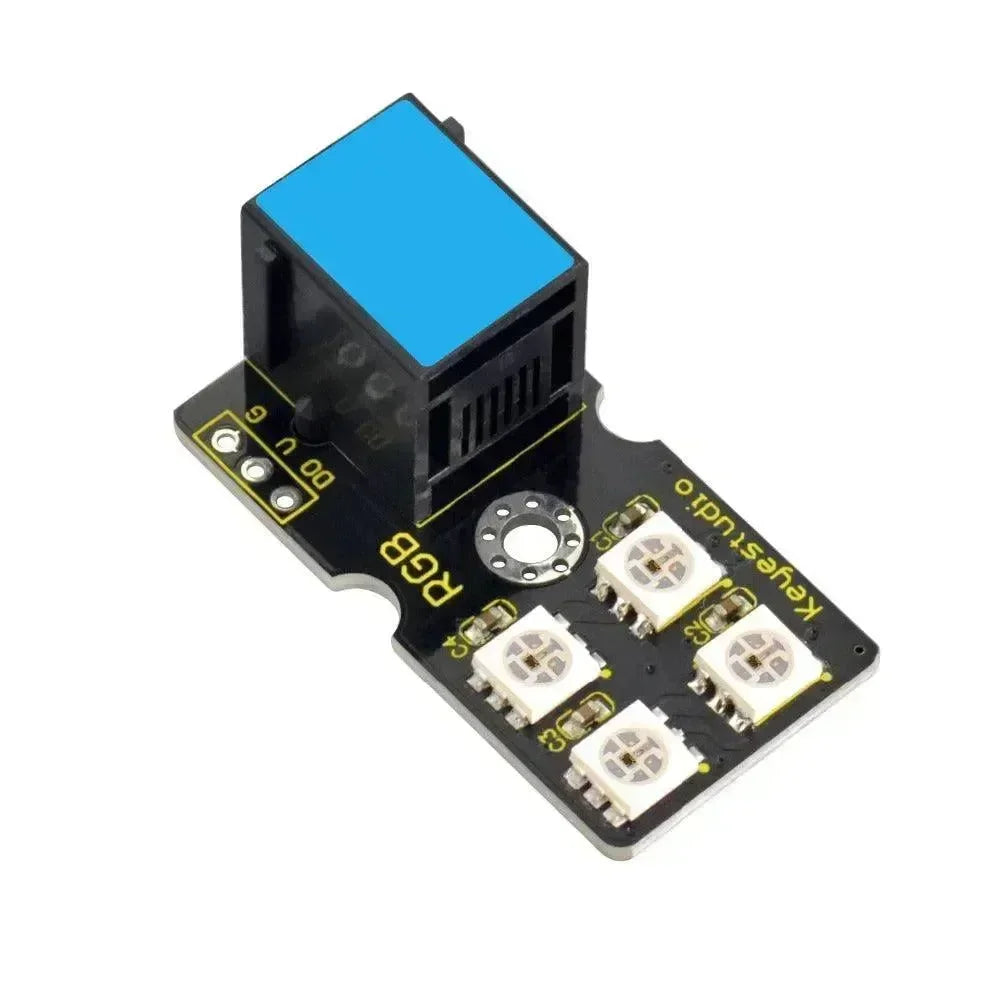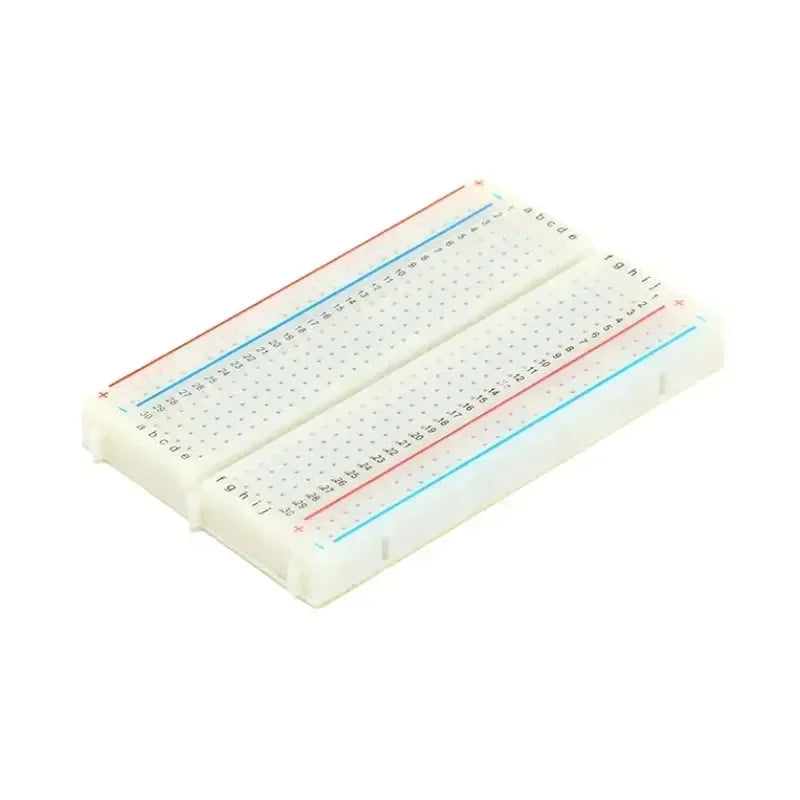How to Set Up Raspberry Pi 5 and Hailo-8L
Initial Setup
Required Components
Installation Process
Configuration
Software Installation
Download the latest operating system for the Raspberry Pi 5. Use a computer to flash the OS onto the microSD card. Insert the card back into the Raspberry Pi 5. Boot up the device and follow the on-screen instructions to complete the installation.
Network Setup
Testing the Setup
Running Initial Tests
Run some initial tests to ensure everything functions correctly. Open a terminal on the Raspberry Pi 5. Execute basic commands to check the connectivity of the Hailo-8L module. Verify that the AI capabilities respond as expected.
Troubleshooting Common Issues
Hailo Raspberry Pi 5 Examples
AI Application Examples
Image Recognition
Using the Raspberry Pi 5 with the Hailo-8L for image recognition tasks allows developers to create applications that identify objects in real time. The Hailo-8L's 13 tera-operations per second (TOPS) capability ensures fast and accurate processing. This setup excels in scenarios like security systems, where recognizing faces or detecting unauthorized access becomes crucial. The integration of the Hailo-8L with the Raspberry Pi 5 transforms everyday projects into advanced AI solutions.
Speech Processing
Performance Benchmarks
Speed Comparisons
The Raspberry Pi 5 and Hailo-8L deliver impressive performance benchmarks in AI applications. Popular AI models run smoothly, even with batch sizes of eight. The setup outperforms many traditional systems in terms of speed. This ensures that developers can deploy AI applications without worrying about delays. The efficiency of the Hailo-8L enhances the overall experience for both developers and end-users.
Efficiency Metrics
The Raspberry Pi AI Kit by Hailo offers cost- and energy-efficient solutions in AI development. The Hailo-8L provides real-time AI inferencing while consuming minimal power. This makes it perfect for edge computing devices that require low latency. Developers can achieve high performance without compromising on energy consumption.Real-World Use Cases
Home Automation
Home automation reaches new heights with the Raspberry Pi 5 and Hailo-8L. Developers can create smart systems that control lighting, temperature, and security. The AI capabilities allow for personalized experiences based on user preferences. The integration reduces latency and bandwidth usage, ensuring quick response times. The Raspberry Pi AI Kit empowers users to transform their homes into intelligent living spaces.
Robotics
Robotics enthusiasts benefit greatly from the Hailo-8L and Raspberry Pi 5. The combination supports complex tasks like object detection and navigation. The AI acceleration module enhances the robot's ability to interact with its environment. Developers can build robots that perform tasks autonomously and efficiently. The Raspberry Pi AI Kit provides the foundation for innovative robotic solutions.

Step-by-Step Guide
Setting Up the Environment
Setting up the environment with the Raspberry Pi 5 AI Kit is straightforward. Start by assembling the components. The kit includes the Raspberry Pi M.2 HAT+ and the Hailo-8L AI acceleration module. Secure the Hailo-8L onto the M.2 board. Attach the M.2 HAT+ to the Raspberry Pi 5 using the provided mounting hardware. Ensure the thermal pad is in place to aid cooling. This setup ensures optimal performance for AI tasks.
Running AI Models
Running AI models on the Raspberry Pi 5 becomes seamless with the Hailo-8L. The module supports numerous out-of-the-box AI applications. Use Hailo’s robust software suite and model zoo to access pre-trained models. Load a model onto the Raspberry Pi 5. Execute it to see real-time inferencing. The Hailo-8L handles complex neural network tasks efficiently, providing high-speed processing.

Advanced Features
Custom Model Deployment
Deploying custom models on the Raspberry Pi 5 with Hailo-8L is possible. Developers can train models using popular frameworks like TensorFlow or PyTorch. Convert these models to a format compatible with the Hailo-8L. Transfer the model to the Raspberry Pi 5. Run the model to test its performance. This flexibility allows for tailored AI solutions.
Optimization Techniques
Optimize AI models for better performance on the Raspberry Pi 5. Use techniques such as quantization and pruning to reduce model size. These methods enhance speed and efficiency without sacrificing accuracy. The Hailo-8L supports these optimizations, ensuring low latency and power consumption. Developers can achieve high-performance AI applications with minimal resources.
Community and Support
Online Resources
Forums and User Groups
 openelab.de
openelab.de
 openelab.com
openelab.com