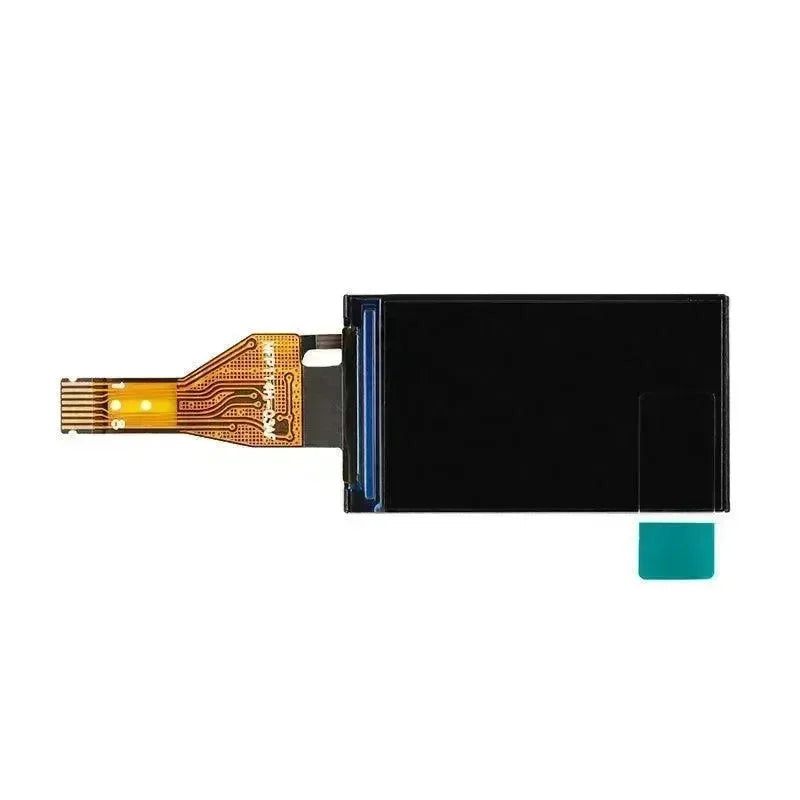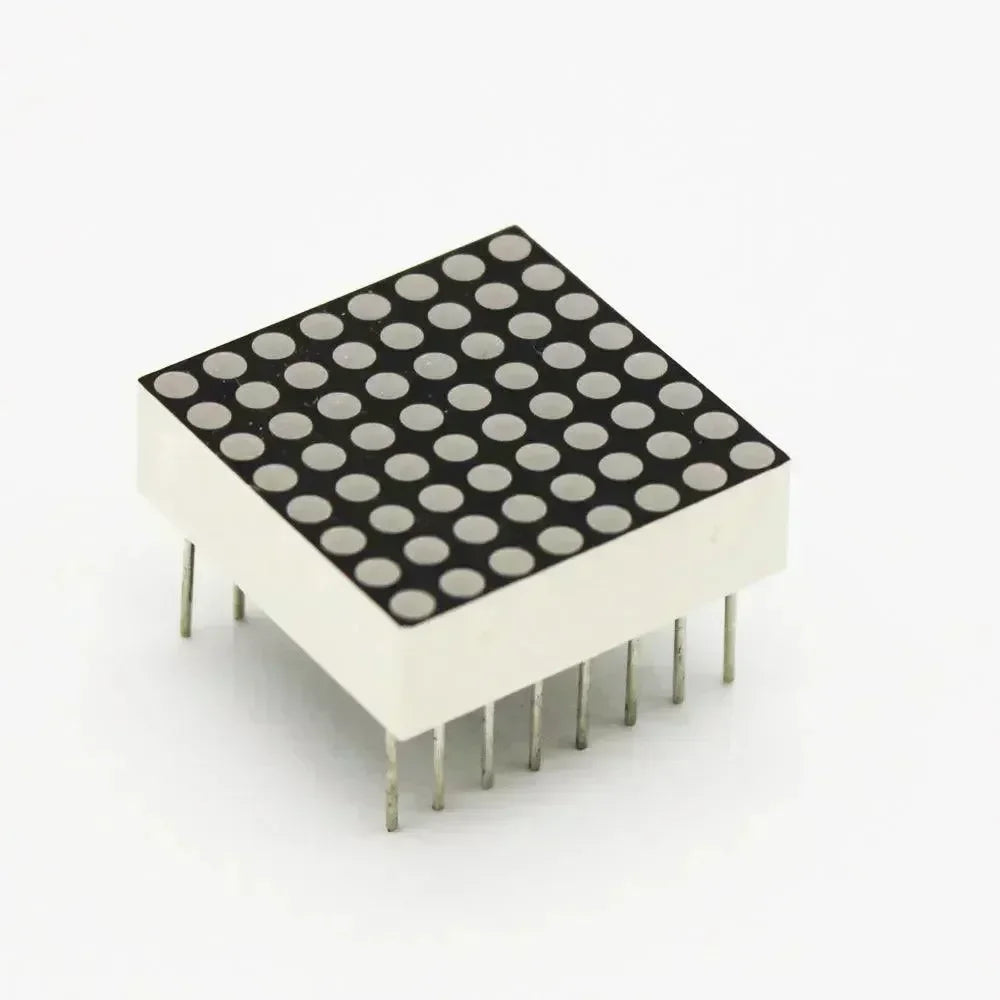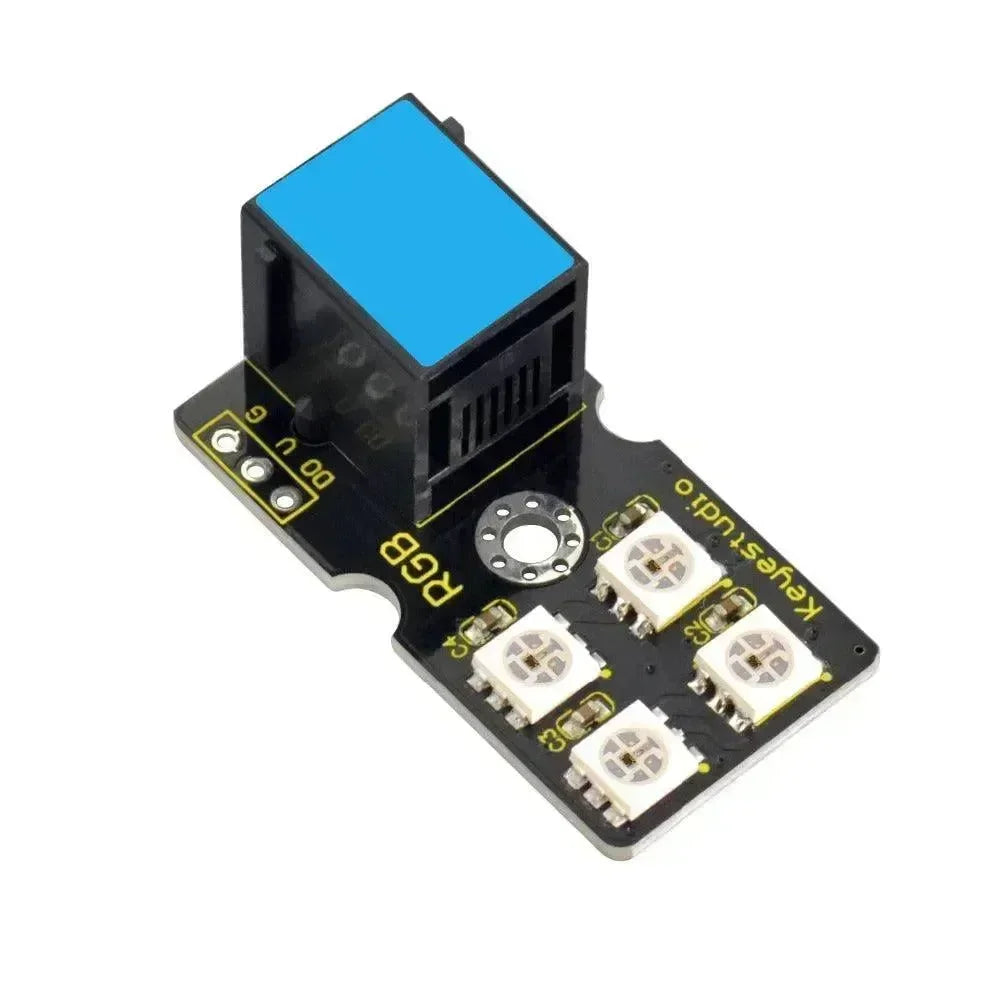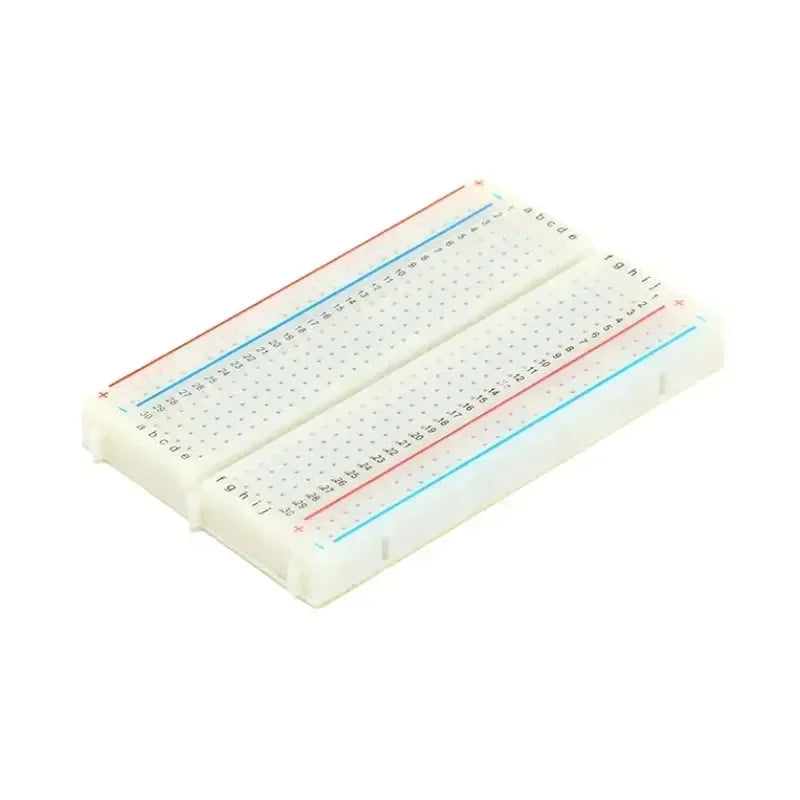Características clave de RFID 2 Unit
- Integración mejorada del chip: La Unidad RFID 2 incorpora el chip WS1850S, ofreciendo un rendimiento mejorado en comparación con su predecesor (Unidad RFID con RC522 chip). Aunque las funcionalidades principales permanecen sin cambios, el chip mejorado garantiza mayor eficiencia y fiabilidad.
- Multifuncionalidad:
- Lectura y escritura de tarjetas RF
- Codificación y decodificación
- Gestión de autorizaciones
- Soporte para reconocimiento y verificación de tarjetas sin contacto
- Tecnología de inducción de campo magnético: Esto permite la interacción de información bidireccional sin contacto, asegurando transacciones de datos rápidas y seguras.
- Amplia compatibilidad: Funciona perfectamente con tarjetas de proximidad, tarjetas IC e incluso dispositivos móviles con NFC.
Escenarios de aplicación
- Sistemas de control de acceso: Garantice una entrada y salida segura para áreas restringidas.
- Sistemas de registro: Simplifique la gestión de asistencia en oficinas, escuelas o eventos.
- Gestión de almacenes: Optimice el proceso de seguimiento de mercancías que entran y salen de las instalaciones de almacenamiento.
- Registro comunitario de vehículos: Automatice los registros de entrada y salida de vehículos en áreas residenciales o complejos comerciales.
| Recursos | Unidad RFID 2 | Unidad RFID |
| Leer y escribir IC | WS1850S | MFRC522 |
| Frecuencia de operación | 13.56MHz | |
| Protocolo de comunicación | I2C: 0x28 | |
| Protocolo soportado | ISO14443A, MIFARE y NTAG | |
| Temperatura de operación | -20℃ - 85℃ | -20℃ - 85℃ |
| Peso neto | 6g | 6g |
| Peso bruto | 21g | 21g |
| Tamaño del producto | 48 * 24 * 8mm | 48 * 24 * 8mm |
| Tamaño del embalaje | 136 * 92 * 8mm | 67 * 53 * 12mm |
Cómo usar la unidad RFID 2
Materiales Requeridos:
- M5Core: La unidad de control, usada para ejecutar el sistema y gestionar varios módulos.
- RFID 2 Units: Módulos de lectura, usados para leer etiquetas RFID.
- Type-C: Cable utilizado para la conexión de energía o transferencia de datos.
- M5Stack Unbuckled Grove Cable: Cable de interfaz Grove, utilizado para conectar sensores a la unidad de control principal.
Para comenzar con la Unidad RFID 2, siga estos pasos:
- Configuración del hardware: Conecte la Unidad RFID 2 al Puerto A (pines 22 y 21) del dispositivo M5Stack Core.
- Configuración del software:
- Utilice el código de ejemplo proporcionado (
RFID.ino) para probar la funcionalidad de la unidad.
Aspectos destacados del código de ejemplo
#include "MFRC522_I2C.h"
MFRC522 mfrc522(0x28); // Create MFRC522 instance.
void setup() {
M5.begin(); // Initialize M5Stack
M5.Power.begin(); // Initialize power module
M5.lcd.setTextSize(2); // Set text size
M5.Lcd.println("Prueba MFRC522");
Wire.begin(); // Initialize I2C bus
mfrc522.PCD_Init(); // Initialize MFRC522
M5.Lcd.println("Por favor, coloque la tarjeta\n\nUID:");
}
void loop() {
M5.Lcd.setCursor(40, 47);
if (!mfrc522.PICC_IsNewCardPresent() || !mfrc522.PICC_ReadCardSerial()) {
delay(200);
return;
}
M5.Lcd.fillRect(42, 47, 320, 20, BLACK);
for (byte i = 0; i < mfrc522.uid.size; i++) {
M5.Lcd.print(mfrc522.uid.uidByte[i] < 0x10 ? '0' : ' ');
M5.Lcd.print(mfrc522.uid.uidByte[i], HEX);
}
M5.Lcd.println(');
}
Pasos Explicados:
- Initialization: El código inicializa el dispositivo M5Stack y el módulo RFID.
- Card Detection: El programa detecta nuevas tarjetas colocadas cerca del lector RFID.
- ID Display: Una vez detectada, la ID única (UID) de la tarjeta se muestra en la pantalla del M5Stack Core.
La Unidad M5Stack RFID 2 es una herramienta poderosa para implementar soluciones basadas en RFID en diversos escenarios. Sus características robustas, junto con una interfaz fácil de usar, la convierten en una opción confiable para desarrolladores e integradores de sistemas. Ya sea que esté gestionando control de acceso, sistemas de inventario o registros automatizados, este dispositivo ofrece una solución eficiente y rentable.
Artículos Destacados
- ¿Cuál es la diferencia entre M5StickC PLUS y PLUS2?
- Principiante M5Stack: Grabación con M5Burner
- ¿Cuál es la diferencia entre los controladores m5stack?
-
Proyecto M5Stack Cardputer: RFID
Preguntas frecuentes
comparación entre chips WS1850S y MFRC522
| Característica | WS1850S | MFRC522 |
| Tipo de chip | IC de lectura/escritura | IC de lectura/escritura |
| Protocolos soportados | ISO/IEC 14443 Tipo A/Tipo B | ISO/IEC 14443 Tipo A |
| Interfaz de comunicación | I2C (dirección: 0x28) | SPI, UART, I2C |
| Frecuencia de operación | 13.56 MHz | 13.56 MHz |
| Consumo de energía | Generalmente más bajo | Bajo, pero ligeramente más alto en comparación con WS1850S |
| Características Clave | Soporta protocolos más amplios, incluyendo Tipo B, adecuado para aplicaciones versátiles | Enfocado en Tipo A, ideal para aplicaciones RFID básicas |
| Diseño de Hardware | Altamente integrado, adecuado para aplicaciones embebidas | Menos integrado, requiere soporte de circuito externo |
| Aplicaciones | Aplicaciones NFC avanzadas, como pago y control de acceso | Proyectos RFID básicos, como sistemas de acceso a puertas |
| Tamaño del Paquete | Más pequeño, ideal para dispositivos portátiles | Ligeramente más grande, a menudo usado con módulos |
| Precio de Mercado | Generalmente más alto que MFRC522 | Rentable, adecuado para proyectos con presupuesto limitado |
| Documentación y Soporte | Limitado, depende de los recursos del fabricante | Bien documentado, ampliamente apoyado por la comunidad |
 openelab.de
openelab.de
 openelab.com
openelab.com