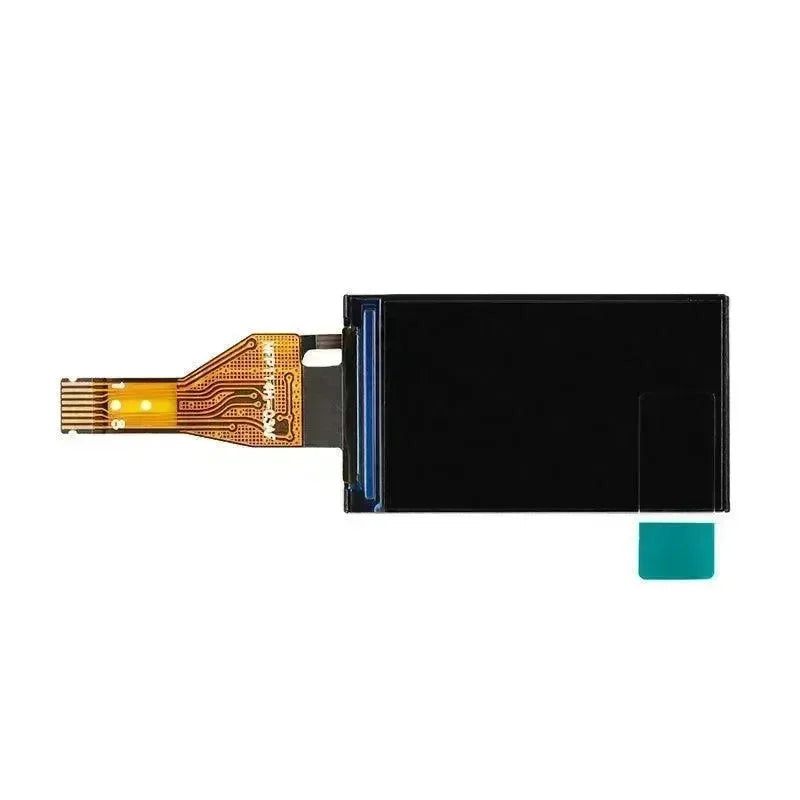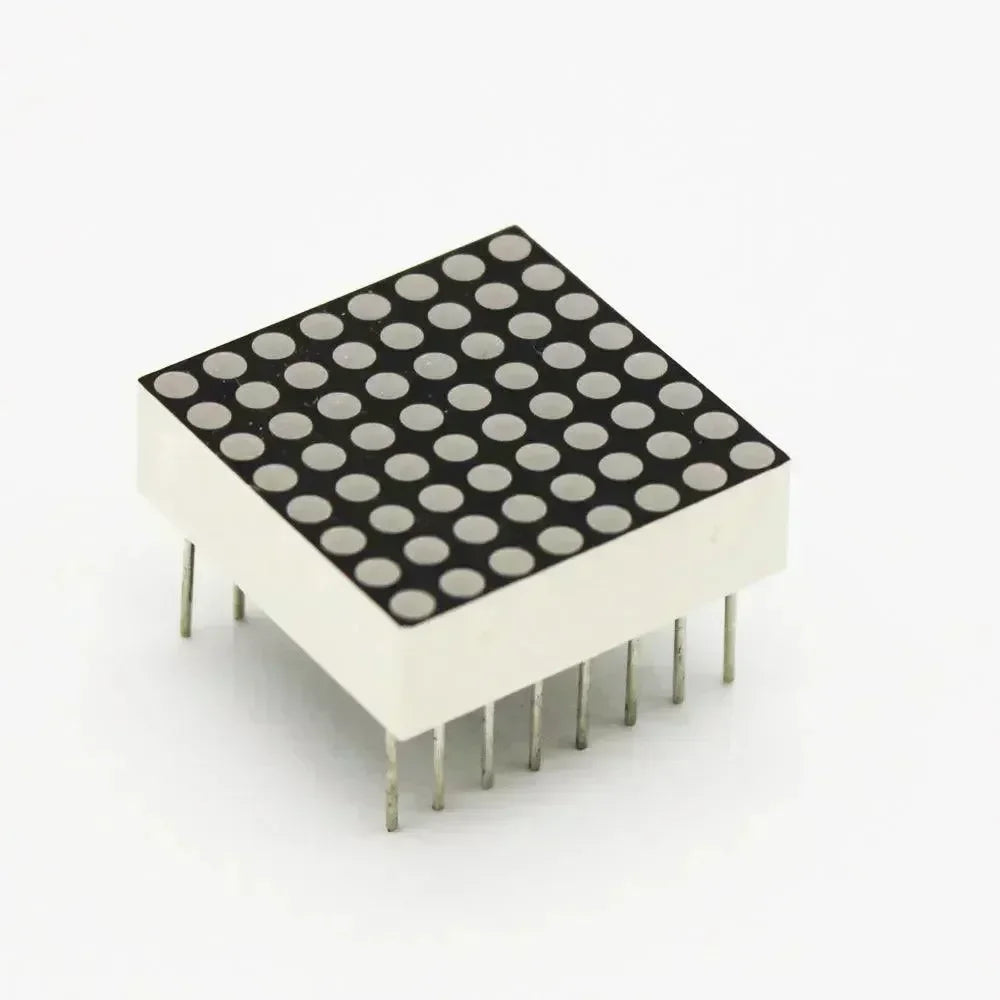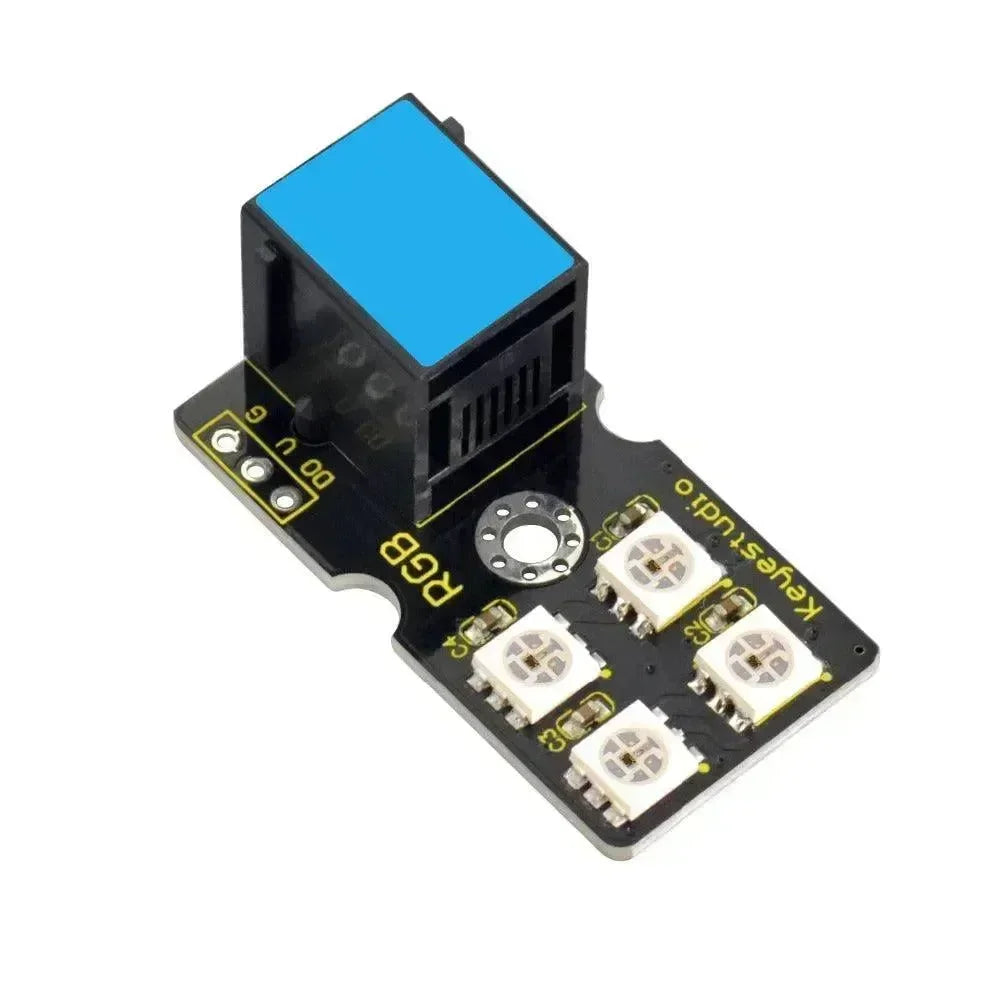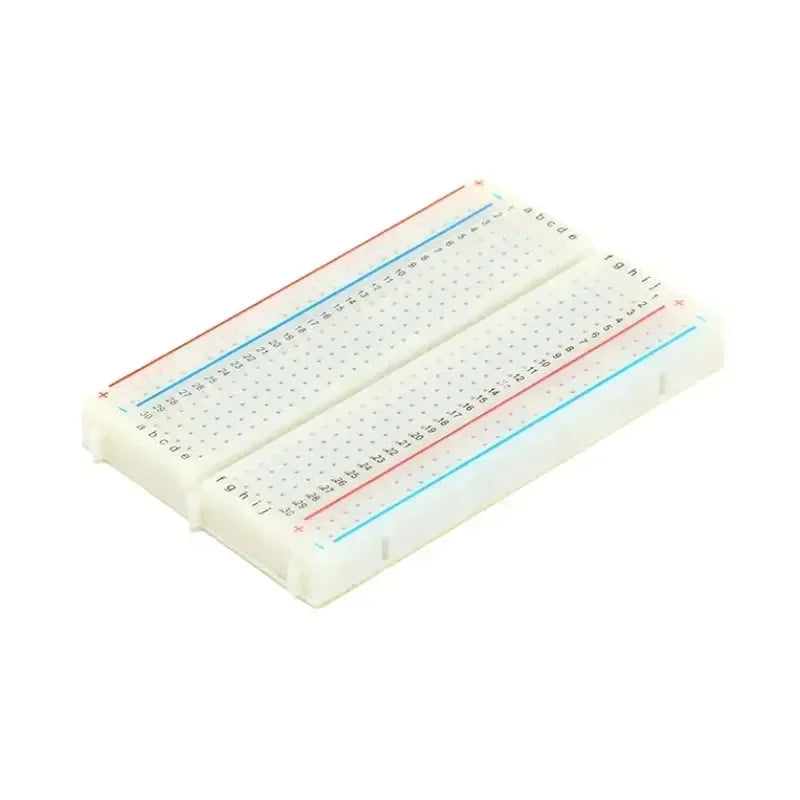Today we received a new product from M5Stack called GPS/BDS unit with SMA antenna (AT6668), let's test it.
What is Unit GPS SMA
Unit-GPS SMA is a GNSS global positioning and navigation unit that integrates Microelectronics' high performance ATGM336H navigation module based on the AT6668 chip design. It is equipped with an external active antenna, providing more accurate and reliable satellite positioning services. Compared to previous models, the AT6668 supports multi-frequency and multi-mode GNSS signal reception, enabling compatibility with multiple satellite navigation systems (including GPS, BD2, BD3, GLONASS, GALILEO and QZSS). It supports combined multi-system positioning or single-system independent positioning, providing enhanced jamming resistance and higher positioning accuracy. This module is well suited for high-precision positioning applications such as vehicle navigation, IoT location devices and more, even in weak signal areas.
How to Use it
The best way to use M5Stack GPS/BDS Unit with SMA Antenna is M5Stack UI-Flow
Hardware
First, we need to connect our hardware. I used the M5Stack ATOM-S3 as the microcontroller, and used the Grove cable to connect the unit to the ATOM-S3.



Step 2
Choose USB device, click AtomS3

Step 3
Choose Unit, search GPS, click GPS SMA, choose port A

Step 4
Got 5 labels, change the label0, label2 name to latitude and longitude like this:

Step 5
Init gpssma_0, UART 2, and Set gpssma_0 work mode to GPS+BDS+GLONASS

Step 6
In the loop part, set label1, label3 and label4 text to get GPS latitude, longitude and altitude.

Step 7
Connect the ATOM-S3 to the computer, click 'Run'

Result
Worked perfect. A very simple unit from M5Stack. Hope you like it.

 openelab.de
openelab.de
 openelab.com
openelab.com